- Leren door doen
- Trainers met praktijkervaring
- Klassikale trainingen
- Gedetailleerd cursusmateriaal
- Duidelijke inhoudsbeschrijving
- Maatwerk inhoud mogelijk
- Trainingen die doorgaan
- Kleine groepen
In de cursus Web Development met GWT krijgen de deelnemers een overzicht van de werking en mogelijkheden van de Google Web Toolkit (GWT). De Google Web Toolkit is een framework waarmee web developers complexe JavaScript front-end applicaties kunnen schrijven in Java. De GWT compiler zorgt voor de vertaling van de Java code naar JavaScript.
De cursus Web Development met GWT gaat van start met een uitleg over de basis concepten. Aan de orde komt hoe de GWT legt de nadruk op standaard procedures voor typische web development taken zoals asynchrone remote procedure calls, history management, bookmarking, abstractie van het User Interface, internationalisatie en cross-browser portability.
Vervolgens wordt aandacht besteed aan de Google Web Toolkit architectuur, het onderscheid tussen Development mode en Production mode, de JRE emulation library en deployment van GWT applicaties.
Uitgebreid komt ook event handeling in GWT aan bod en wordt er ingegaan op de GWT GUI class library met diverse GWT widgets, het event listener model en het gebruik van CSS.
De layout van het User Interface door middel van de diverse GWT panels of declaratief in XML staat eveneens op het programma.
Voorts wordt besproken wordt hoe in Google Web Toolkit single page functionaliteit wordt geïmplementeerd door middel van Remote Procedure Calls (RPC's) naar server objecten. Ook GWT serialisatie komt daarbij aan bod.
En tenslotte staat het Java Script Native Interface (JSNI), de communicatie tussen Java en JavaScript met gebruik van JSON en internationalisatie van GWT applicaties op het programma.
De cursus Web Development met GWT is bestemd voor Java developers die dynamische web applicaties met de Google Web Toolkit (GWT) willen maken en het potentieel van dit framework willen verkennen.
Kennis van en ervaring met ontwikkelen in Java en het ontwikkelen van Web applicaties is vereist om aan deze cursus te kunnen deelnemen.
De theorie wordt besproken aan de hand van presentaties. De theorie wordt verduidelijkt met demos. Er is ruime gelegenheid tot oefenen. De cursustijden zijn van 9.30 tot 16.30.
De deelnemers krijgen na het goed doorlopen van de cursus een officieel certificaat Web Development met GWT.
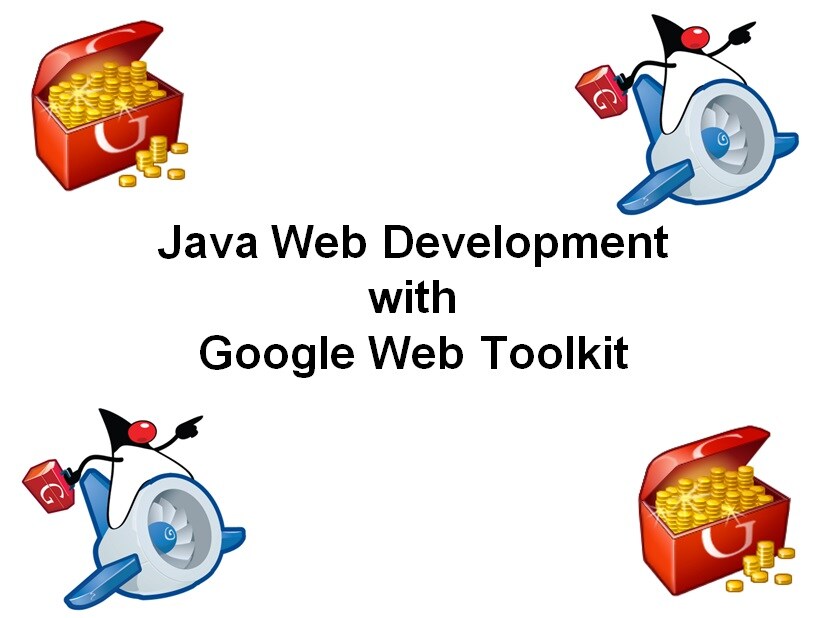
Module 1 : GWT Intro |
Module 2 : GWT Architecture |
Module 3 : GWT Event Handling |
|
What is GWT? Single Page Application Model Synchronous versus Asynchronous GWT Solution Installing GWT Eclipse Plugin Browser Plugin Development Mode Production Mode Deployed mode Creating Projects Deploying Applications |
GWT Application Components Main GWT Project Configuration Entry Point Class Module Configuration File HTML Host Page Project Configuration with RPC Compiler Output GWT Production Mode Running on External Server Java to Javascript compiler JRE Emulation library Deferred Binding |
Basic Widgets Common Events Pushbuttons Checkboxes and Radiobuttons Listboxes Textfields Implementing Event Handling Event Handler Interface Event Handler Classes Named Inner Classes Anonymous Inner Classes Lambda Functions |
Module 4 : Layout with Panels |
Module 5 : Extended GUI Widgets |
Module 6 : GWT RPC |
|
GWT UI Class Library GWT Widgets and Panels Root Panel Panels for Layout HorizontalPanel and VerticalPanel FlowPanel and Grid FlexTable Composite Panels TabLayoutPanel StackLayoutPanel SplitLayoutPanel DockLayoutPanel DeckLayoutPanel |
Popup Messages DialogBox PopupPanel Native Dialog Boxes DatePicker Widget Date Input Boxes MenuBar Widget Fancy Text Boxes Autocompleter Text Boxes Optional Text Box Tree Widget TabBar Widget Custom Widgets |
What is GWT RPC? Overall RPC Idea RPC Data Types GWT Serialization Communication with Server GWT RPC Mechanism GWT Plumbing Diagram Service Interface Callback Version Service Interface Service Servlet Service Implementation Create Service Proxy Client Side Callbacks |
Module 7 : Declarative Layout |
Module 8 : JavaScript Native Interface |
Module 9 : GWT Internationalization |
Java Based Layout Problems UiBinder Approach HTML-based UiBinder GUIs Widget-based UiBinder GUIs UI Event Handling with UiBinder UiBinder XML syntax @UiConstructor @UiFactory @UiField CSS in UiBinder Images in UiBinder |
JavaScript Native Interface (JSNI) Where is JSNI used? Format of Methods $wnd and $doc variables Basic JSNI Syntax JSNI Arguments and Return Types Passing Values JSNI Fields and Methods JavaScript Object Notation (JSON) JavaScriptObject Overlay Types |
Localization of Applications GWT Property Files Deferred Binding Seperate JS files String Internationalization Local Model GWT I18N library DateTime Formatting Number Formatting Setting History Tokens Responding to History Tokens |
