-
Learning by doing
-
Trainers with practical experience
-
Classroom training
-
Detailed course material
-
Clear content description
-
Tailormade content possible
-
Training that proceeds
-
Small groups
In the course Web Development with GWT from SpiralTrain, participants get an overview of the operation and possibilities of the Google Web Toolkit (GWT). The Google Web Toolkit is a framework that allows web developers to write complex JavaScript front-end applications in Java. The GWT compiler takes care of the translation of the Java code to JavaScript.
The course Web Development with GWT starts with an explanation of the basic concepts. Attention is paid to how the GWT emphasizes standard procedures for typical web development tasks such as asynchronous remote procedure calls, history management, bookmarking, abstraction of the User Interface, internationalization and cross-browser portability.
Next the course covers the Google Web Toolkit architecture, the distinction between Development mode and Production mode, the JRE emulation library and deployment of GWT applications.
Event handling in GWT is also extensively discussed and the GWT GUI class library with various GWT widgets, the event listener model and the use of CSS are treated.
Also on the program of the course is the layout of the User Interface by means of the various GWT panels or declaratively in XML.
And part of the subject matter is how single page functionality is implemented in Google Web Toolkit by means of Remote Procedure Calls (RPCs) to server objects. GWT serialization is also covered.
And finally the Java Script Native Interface (JSNI), the communication between Java and JavaScript using JSON and internationalization of GWT applications is treated.
The course Web Development with GWT is intended for Java developers who want to create dynamic Web Applications with the Google Web Toolkit (GWT) and who want to explore the potential of this framework.
Knowledge of and experience with Java development and the development of Web applications is required to participate in this course.
The theory is discussed on the basis of presentations. Demos are used to clarify the theory. There is ample opportunity to do exercises. The course material is in English. The course times are from 9.30 up and to 16.30.
Participants receive an official certificate Web Development with GWT after successful completion of the course.
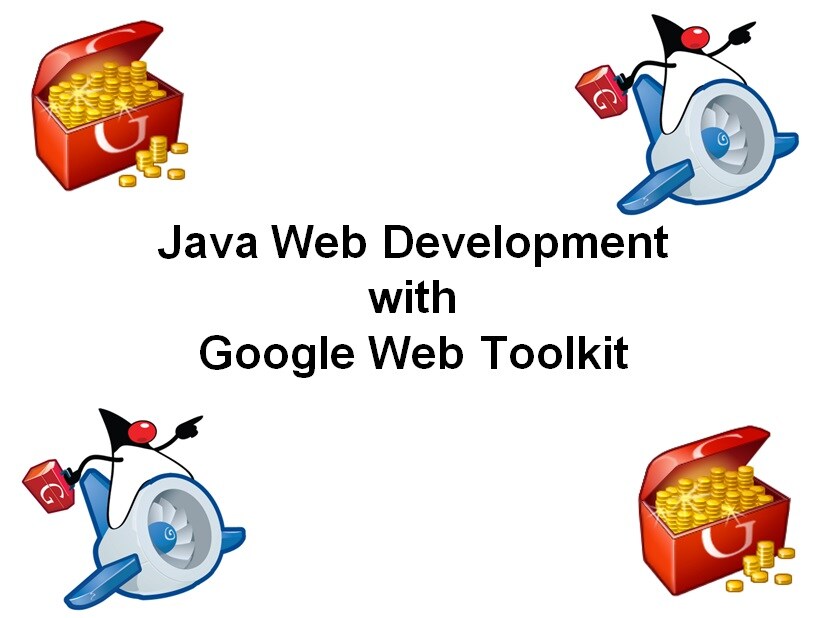
Module 1 : GWT Intro |
Module 2 : GWT Architecture |
Module 3 : GWT Event Handling |
|
What is GWT? Single Page Application Model Synchronous versus Asynchronous GWT Solution Installing GWT Eclipse Plugin Browser Plugin Development Mode Production Mode Deployed mode Creating Projects Deploying Applications |
GWT Application Components Main GWT Project Configuration Entry Point Class Module Configuration File HTML Host Page Project Configuration with RPC Compiler Output GWT Production Mode Running on External Server Java to Javascript compiler JRE Emulation library Deferred Binding |
Basic Widgets Common Events Pushbuttons Checkboxes and Radiobuttons Listboxes Textfields Implementing Event Handling Event Handler Interface Event Handler Classes Named Inner Classes Anonymous Inner Classes Lambda Functions |
Module 4 : Layout with Panels |
Module 5 : Extended GUI Widgets |
Module 6 : GWT RPC |
|
GWT UI Class Library GWT Widgets and Panels Root Panel Panels for Layout HorizontalPanel and VerticalPanel FlowPanel and Grid FlexTable Composite Panels TabLayoutPanel StackLayoutPanel SplitLayoutPanel DockLayoutPanel DeckLayoutPanel |
Popup Messages DialogBox PopupPanel Native Dialog Boxes DatePicker Widget Date Input Boxes MenuBar Widget Fancy Text Boxes Autocompleter Text Boxes Optional Text Box Tree Widget TabBar Widget Custom Widgets |
What is GWT RPC? Overall RPC Idea RPC Data Types GWT Serialization Communication with Server GWT RPC Mechanism GWT Plumbing Diagram Service Interface Callback Version Service Interface Service Servlet Service Implementation Create Service Proxy Client Side Callbacks |
Module 7 : Declarative Layout |
Module 8 : JavaScript Native Interface |
Module 9 : GWT Internationalization |
Java Based Layout Problems UiBinder Approach HTML-based UiBinder GUIs Widget-based UiBinder GUIs UI Event Handling with UiBinder UiBinder XML syntax @UiConstructor @UiFactory @UiField CSS in UiBinder Images in UiBinder |
JavaScript Native Interface (JSNI) Where is JSNI used? Format of Methods $wnd and $doc variables Basic JSNI Syntax JSNI Arguments and Return Types Passing Values JSNI Fields and Methods JavaScript Object Notation (JSON) JavaScriptObject Overlay Types |
Localization of Applications GWT Property Files Deferred Binding Seperate JS files String Internationalization Local Model GWT I18N library DateTime Formatting Number Formatting Setting History Tokens Responding to History Tokens |
