-
Learning by doing
-
Trainers with practical experience
-
Classroom training
-
Detailed course material
-
Clear content description
-
Tailormade content possible
-
Training that proceeds
-
Small groups
In the course Linux Shell Scripting participants learn to write shell scripts in a Linux environment. The participants learn to write scripts with script commands, special characters, regular expressions and I/O redirection. Central in the course is the Bash shell.
The Linux Shell Scripting course starts with an explanation of the basic principles of shell scripts. Shell scripts are typically small programs that are executed by a command line interpreter. System administrators often use shell scripts for operations such as file manipulation, program execution and text printing.
In the course it is explained how to run shell scripts with the exec and fork commands. Furthermore, the syntax of shell scripts is treated. And also the differences between the various shells such as the Bourne, C, Korn and Bash shell are reviewed.
Special attention is paid to the Bash shell. The various profiles, the setting of local and global variables and the export of variables are discussed. And also command substitution and shell expansion are covered.
Then regular expressions, which are ideally suited for pattern matching, are treated. The syntax of regular expressions and the meaning of the various special characters is explained.
Attention is also paid to the sed batch editor and the awk report generator. The sed batch editor allows the creation and modification of a text file to be handled automatically.
Subsequently the Linux Shell Scripting course discusses control flow with conditionals and loops and reading and writing files. The participants also learn to process the input of users in scripts with command line parameters, options and redirection.
Finally calling and writing functions, passing parameters and collecting return values is on the course program.
The course Linux Shell Scripting is intended for administrators, developers and testers who want to learn how to write and understand shell scripts in a Linux environment.
To participate in this course general knowledge of computers and operating systems is required. Programming experience is beneficial for a good understanding.
The theory is treated on the basis of presentations. The concepts are illustrated with demos. The theory is interspersed with exercises. The course times are from 9.30 to 16.30.
The participants receive an official certificate Linux Shell Scripting after successful completion of the course.
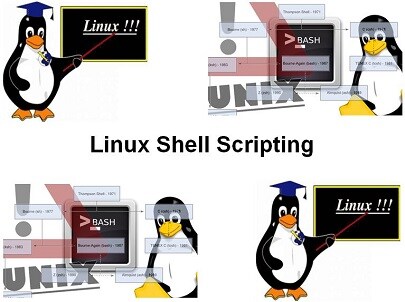
Module 1 : Shell Scripting Intro |
Module 2 : Executing Commands |
Module 3 : Bash Environment |
| What are shell scripts? Types of shells Bourne Shell C Shell Korn Shell Bash shell Invocations Bash Startup Files Interactive Shells Conditionals and Arrays Shell Arithmetic Directory Stack |
Fork and Exec Built-in Commands Creating Script Files Shell Syntax Shell Functions Shell Parameters Shell Expansions Redirections Init Script Writing Scripts Executing Scripts Debugging Scripts |
Shell Initialization Files /etc/profile and /etc/bashrc User Configuration Files /.bash_profile, /.bash_login and /.bash_logout Global Variables and Local Variables Exporting Variables Reserved Variables Special Parameters Shell Expansion Command Substitution Aliases Bash Options |
Module 4 : Regular Expressions |
Module 5 : sed and awk |
Module 6 : Conditionals |
|
What is Grep? Grep and Regular Expressions Pattern Matching Meta Characters Repetition Operators Line Anchors Word Anchors Single Character Match Wildcards Character Ranges Range Expressions Character Classes |
What is sed? sed Commands Interactive Editing Deleting Lines Range of Lines Non-Interactive Editing Using sed in Scripts What is awk? Print Selected Fields Formatting Fields Special Patterns awk Scripts and Variables |
Selection Statements if-then-else Statement Checking Files Checking shell Options Testing exit Status String Comparisons Nesting if's Boolean Operations The test Command Compound Condition Testing case Command Initscript with case |
Module 7 : Interactive Scripts |
Module 8 : Repetitive Tasks |
Module 9 : Functions |
|
Displaying Messages echo Built-in Escape Sequences read Built-in Prompt for User Input File Descriptors Redirection of Errors File I/O Closing File Descriptors Here Documents |
Iteration Statements for Statement while Statement until Statement Loop control Output Redirection Input Redirection Break and Continue select Built-in shift Built-in |
Function Syntax Function Parameters Positional Parameters return Built-in Variables in Functions Array Variables and Functions Functions on Command Line Catching Signals Signals with kill Handling traps |
