-
Learning by doing
-
Trainers with practical experience
-
Classroom training
-
Detailed course material
-
Clear content description
-
Tailormade content possible
-
Training that proceeds
-
Small groups
In the course IIS Administration participants learn the knowledge and skills to manage and control the latest version of Microsoft Internet Information Server (IIS). IIS is a flexible web server that can be installed on Windows Server, Windows 10 and cloud based on Nano Server. IIS is often used to host ASP.NET Web applications, but other languages such as PHP are also possible.
The course starts with an explanation of the architecture of IIS with the available modules and components. The IIS Manager application is discussed next as well as various configuration settings. The hosting of static pages is also covered.
Subsequently application pools are treated with which applications can be isolated from each other so errors do not propagate from one application to another. Hosting ASP.NET applications and setting up virtual directories are also on the program of the course.
Extensive attention is paid to the graphical Management Console with which many IIS settings can be configured interactively, such as compression settings, default documents and directory browsing.
Part of the course schedule is also the security of Web Applications and server security. This covers authentication and authorization, securing the file system and URL patterns. SSL and various well-known security risks such as SQL Injection and Cross Site Scripting are also discussed.
Web applications can also be hosted on multiple IIS servers that together form a Web Farm. The configuration of a Web Farm in which servers that are connected via Virtual IP and a load balancer are covered.
Finally attention is paid to the remote management of IIS servers using Powershell cmdLets. And troubleshooting and backup and restore are also treated.
Administrators, Programmers, engineers and QA personnel who need to administer and control the IIS Server and who need to deploy applications onto IIS.
Participants should be familiar basic computing skills like browsing the Web and accessing the directory structure. Knowledge of Web Applications and other Web Servers is beneficial.
The subjects are discussed on the basis of presentation slides and demos. The theory is interspersed with exercises. The code is tested in different browsers.
Attendants receive a certificate of completion in IIS Administration after successful completion of the course.
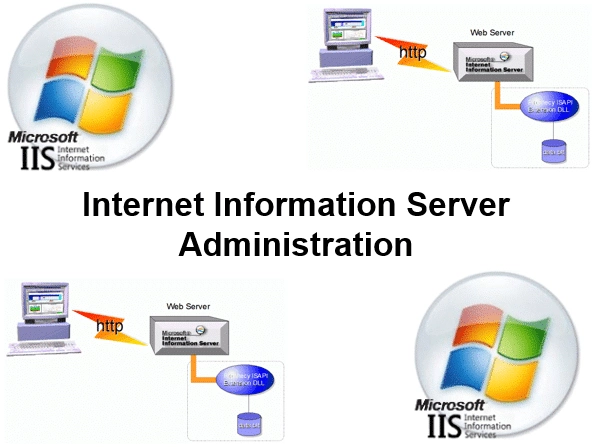
Module 1 : IIS Intro |
Module 2 : Application Pools |
Module 3 : Managing IIS |
| IIS Installation IIS on Windows Server IIS on Windows 10 IIS Architecture Components and Modules HTTP Request Overview IIS Manager Configuration Settings Hosting Static Pages Adding Folders Testing Static Pages |
Application Pools Standard Pool Settings Pool Recycling Supporting ASP.NET Hosting .NET Web Pages Configuring Web Sites Configuring Ports Website IP Deploying Websites Virtual Directories Wildcard Hosts |
Web Deployment Configuration Files Adding Compression Default Documents Directory Browsing Error Pages Searching Logs Request Tracing Understanding HTTP/2 Installing HTTP/2 IIS Nano Server |
Module 4 : Web Site Security |
Module 5 : Configuring SSL |
Module 6 : IIS Web Farms |
| Controlling Access Authentication Types Anonymous Access Site Level Permissions Users and Groups Inheriting Permissions URL Authorization Rules File System Permissions Application Pool Permissions Cross Site Scripting SQL Injection Cross Site Request Forgery |
Secured Bindings SSL Management Adding SSL Certificates Server Certificates Client Certificates SSL Wildcard Certificates Central Certificate Store Configure CCS Self-Signed Certificates PKI Infrastructure HTTPS Binding Port Redirection |
Load Balancing Network Load Balancing Deploying Web Farms Remote Connections Health Verification CPU Throttling Web Sockets Request Routing Application RR URL Rewriting Load Balancing Algorithm |
Module 7 : Remote Management |
Module 8 : Troubleshooting |
|
| Remote Connections Delegating Access Feature Delegation Unique Bindings Using PowerShell Cmdlets Uploading Websites Configure Permissions Implementing FTP |
IIS Extensions Critical Components Diagnostic Features Performance Features Request Tracing Backup and Restore Using Process Explorer Disaster Recovery Examine Event Logs |
