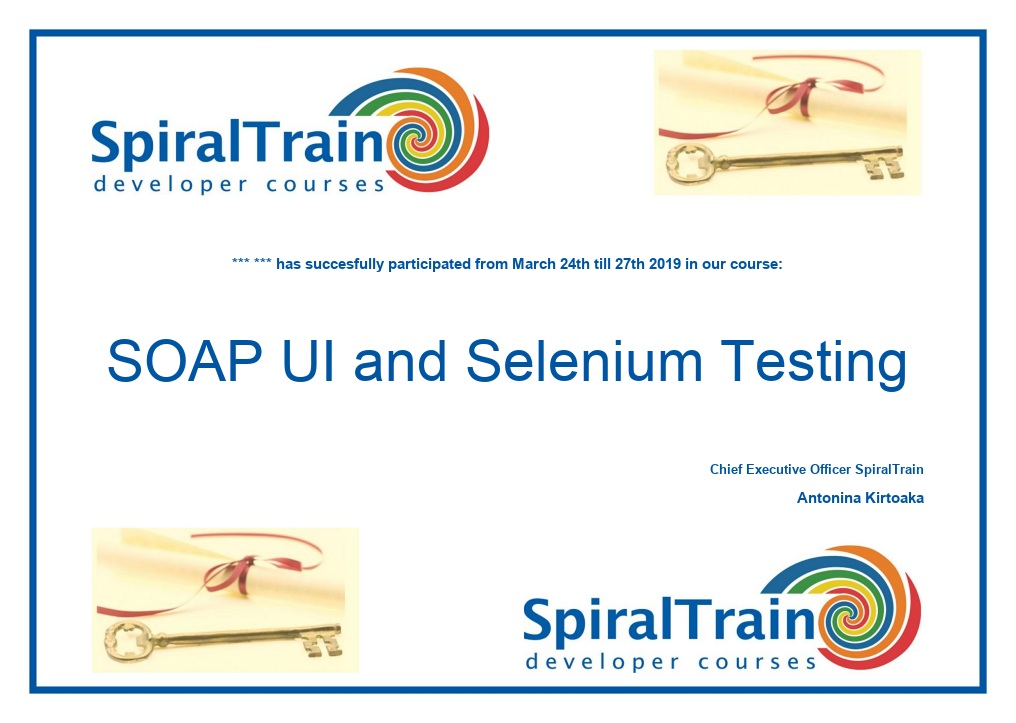-
Learning by doing
-
Trainers with practical experience
-
Classroom training
-
Detailed course material
-
Clear content description
-
Tailormade content possible
-
Training that proceeds
-
Small groups
The course SOAP UI and Selenium Testing from SpiralTrain discusses how to use the SOAP UI toolkit for testing Application Program Interfaces ( APIs) with REST, SOAP, GraphQL, microservices and other API protocols. The participants also learn to work with Selenium WebDriver and Selenium IDE with which web applications in different browsers can be automatically controlled. Selenium is an open source tool used to automate testing of web applications.
The SOAP UI API Testing course discusses in detail the testing of REST services with the HTTP Protocol, JSON data, URL patterns and content negotiation. Attention is also paid to testing SOAP Services, the SOAP Protocol, XML data and XML Schema data validation. Also covered is API exploration using REST clients such as Postman and the command line tool curl.
SOAP UI can be easily integrated into a Continuous Delivery pipeline and the automation of tests and the generation of test data is therefore discussed. Finally, the API Testing with SOAP UI course discusses how Mocking of Services can be set up.
Via Web Driver scripts in programming languages such as Java, C#, Python and Ruby, the outcomes of certain actions can be compared with the expected outcomes and the results can be reported.
The Web Testing with Selenium course starts by incorporating user interaction with the Selenium IDE. The recorded test is translated into a JUnit test script in Java or another programming language that then runs the test automatically.
Also, Advanced Web Driver features such as adjusting wait time, the Page Object Model, Selenium Grid and Cross Browser Testing are discussed.
The SOAP UI and Selenium Testing course is intended for testers and developers who want to use SOAP UI and Selenium for testing APIs and REST and SOAP Web Services and Web Applications.
Experience with testing is required. Experience with programming basics is recommended, but not strictly necessary to participate in the SOAP UI and Selenium Testing course.
The theory is treated on the basis of presentations. The concepts are explained with demos. Theory is alternated with exercises. The course times are from 9.30am to 4.30pm.
After successfully completing the course, the participants will receive an official SOAP UI and Selenium Testing certificate.
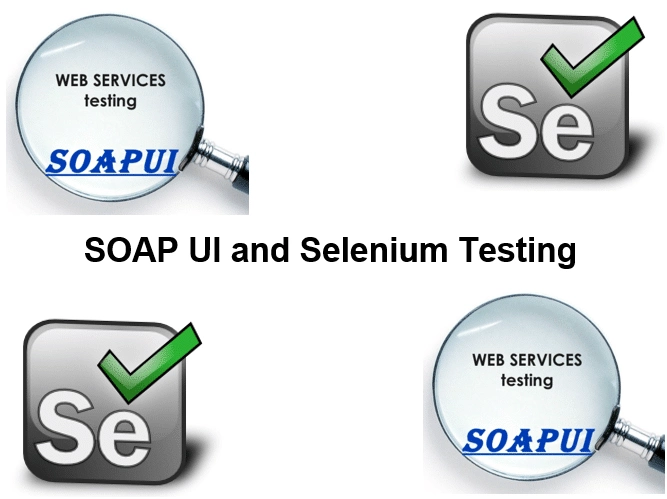
Module 1 : Intro API Testing |
Module 2 : REST Services |
Module 3 : SOAP Services |
|
What is API Testing? REST versus SOAP XML and JSON Environment Setup Available Tools SOAP UI Interface Postman in Depth REST Assured API cURL Using Swagger |
What is REST? HTTP Requests GET and DELETE POST and PUT HTTP Headers Payloads HTTP Response Status Codes Content Negotiation JSON Validation |
What is SOAP? SOAP Envelope SOAP Headers SOAP Body Attachments Exceptions SOAP Faults XML Schema Schema Data Types SOAP Validation |
Module 4 : API Exploration |
Module 5 : Test Automation |
Module 6 : Mocking Services |
|
Issue Requests Postman Collections Environment Variables Authentication Postman Through Proxy Viewing Traffic Health Checks Using Fuzzing cURL Requests in Postman |
Adhoc Automating Automatic with BASH Automating with CMD Using REST Assured API Code Coverage JsonPath XmlPath Creating Abstraction Layers Generating Random Data |
RestFull Mocking Prototyping Services Recording HTTP Traffic Mock Service Creation Mock From Scatch Mock Service Scripting Mock Handler Objects Using Files in Response Mock From Discovery |
Module 7 : Selenium Intro |
Module 8 : Locating Elements |
Module 9 : WebDriver Actions |
| What is Selenium? Test Automation Selenium WebDriver Test Recorders Chrome Selenium IDE Katalon Recorder Selenium IDE Record Test Case Running Scripts Adding Checks Verification Commands Assertion Statements General Selenese Commands WaitFor Commands Store and Echo Commands IDE Limitations |
Loading WebDriver Web Elements Finding Elements Locator Types Locating by ID and Name Locating by Link Text Locating by CSS Selector Tag, ID and Class Tag and Attribute Inner Text Locating by DOM DOM getElementsByID DOM getElementsByName Dom Name and Index Locating by XPath XPath Syntax |
WebDriver Functions Actions on WebElements Clicking Check Boxes Clicking Radio Buttons Getting Attributes Sending Keys State Testing Clearing Submitting Select Items Table Lookup Get CCS Get Location Actions Class Switching Windows Waiting for Loading |
Module 10 : JUnit Testing |
Module 11 : Advanced Web Driver |
Module 12 : Selenium and Cucumber |
|
What is JUnit? JUnit Integration Assert Statements Running JUnit Tests JUnit Classes System Under Test Fixtures Annotations Test Suites Suite in Suite Suite TestRunner Special Case Parameterized Tests Executing Parameterized Tests |
WebDriverWait Implicit vs Explicit Wait ExpectedConditions Dealing with Alerts Synchronisation Strategies Cookies Page Object Model Page Objects private Methods Page Factory Loadable Components Selenium Grid Hub and Nodes Cross Browser Testing |
Test Driven Development Behavior Driven Development What is Cucumber? User Stories Scenarios Feature Files Gherkin Language Given and When Keywords Then and And Keywords Background Cucumber Options Step Definitions Selenium Cucumber Integration Data Driven Testing |