-
Learning by doing
-
Trainers with practical experience
-
Classroom training
-
Detailed course material
-
Clear content description
-
Tailormade content possible
-
Training that proceeds
-
Small groups
This is a highly practical course for developers who need to use XSL Formatting Objects to produce sophisticated screen or print output from XML source data.
The role of XSLT to produce XSL-FO documents and the role of XSL-FO processors to produce other output like Pdf is explained.
Attention is paid to the layout master set and the different page master that can be chosen.
Also the difference between static content and page flow content is discussed.
The use of many elements and and attributes of the XSL-FO language is treated in detail. Both open source tools and XML Spy are used for the delivery of this course.
The course XSL-FO is intended for designers who want to learn about the formatting of XML and layout of documents with XSL-FO.
To participate in this course basic knowledge of XML and HTML syntax is required. Experience with programming is beneficial for a good understanding.
The subjects are discussed on the basis of presentation slides. Demos are used to clarify the treated concepts. The theory is regularly interspersed with exercises. The course material is in English. The course times are from 9.30 up and to 16.30.
Participants receive an official XSL-FO certificate after successful completion of the course.
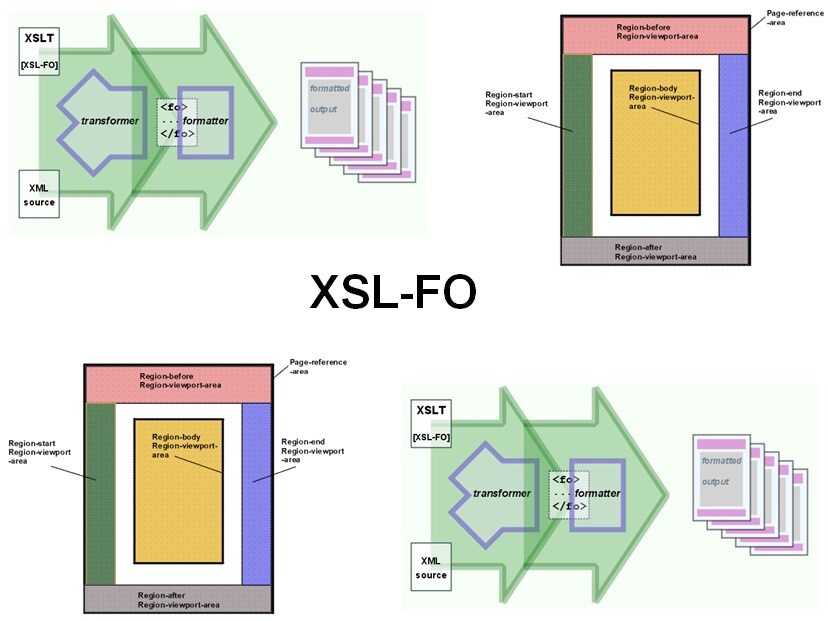
Module 1 : XSL-FO Intro |
Module 2 : Blocks and Inlines |
Module 3 : Page Layout |
| An XSL-Overview XPath, XSLT and XSL-FO The XSL-FO Processor Output Formats PDF, Postscript, RTF Short Form and Inheritance Structure of XSL-FO Document Flow Objects Layout Objects Auxiliary Objects Flows and Flow Mapping Formatting Object Content |
Blocks and Inlines Formatting Blocks Box Model Border Space, Indent and Padding Background Formatting Text Inline Elements Inheritance wrapper Creating Lists list-block item, label and body |
About Pagination Simple Pagination Complex Pagination Working with Page Sequences Working with Areas Area Types Area Components Area Positioning Block and Inline Elements Tables and Lists Working with Graphics and Color Character Properties and Fonts |
Module 4 : Page Flow |
Module 5 : Additional Content |
|
|
Page Sequence Masters Page Masters Viewport Area Cross Document Links Creating and Index Creating Table of Contents Working with Headers Page Layout and Flow Region Mapping Stylesheet Considerations |
Links and Graphics External Links Internal Links Leaders, Markers and Page Numbers The Output Leaders Columns, Keeps, and Breaks Columns Keeps Breaks |
