-
Learning by doing
-
Trainers with practical experience
-
Classroom training
-
Detailed course material
-
Clear content description
-
Tailormade content possible
-
Training that proceeds
-
Small groups
In the course dotNET GUI Development with WinForms from SpiralTrain participants get hands-on training in building desktop applications using Windows Forms. Participants will learn to design and implement graphical user interfaces, handle user input, and manage controls dynamically. The course also covers topics such as event-driven programming, data binding and the integration of WinForms with databases.
The course .NET GUI Development with WinForms starts with a discussion of the structure of WinForms projects and the desktop layout in Visual Studio. The application class and the Windows Forms designer are also discussed.
Then the fundamental elements of WinForms applications such as menus, panels, controls and the status bar are covered. And event handling is also treated.
Next attention is paid to reusable libraries in .NET WinForms applications and how their assemblies are referenced in projects. The data collection classes and other class libraries are covered.
In the GUI interface of WinForms applications, many controls are used that allow users to perform interactions. Discussed are buttons, text boxes, check boxes, radio buttons and list boxes as well as the associated events.
The many ready-made dialog windows from the WinForms library are then treated, including various message boxes and the common file dialogs OpenFileDialog and SaveFileDialog. The difference between modal and modeless dialogues is also discussed.
Views make up the user interface in WinForms applications. Attention is paid to various standard views in WinForms such as the Tab Pages view, the List view, Tree view and Grid Views.
Next it is explained how images can be drawn and displayed in WinForms applications and how scrolling of views with scroll bars can be implemented.
Both Single and Multiple Document Interfaces (MDI) interfaces are covered. And attention is paid to MDI child forms.
Finally, data binding is discussed, in which the contents of user interface elements, such as a data grid, are linked to the values of variables in the application. Database connectivity with ADO.NET, SQL and LinQ is covered as well.
The course .NET GUI Development with WinForms is intended for C# developers who want to develop web applications based on WinForms.
To participate in the course, knowledge of Web standards such as HTTP and HTTPS is desirable and knowledge of the fundamentals of C# are required.
Theory and practice are alternated in the course. Explanations using slides and demos are followed by practical exercises.
After successfully completing the course, participants receive a certificate of participation in .NET GUI Development with WinForms.
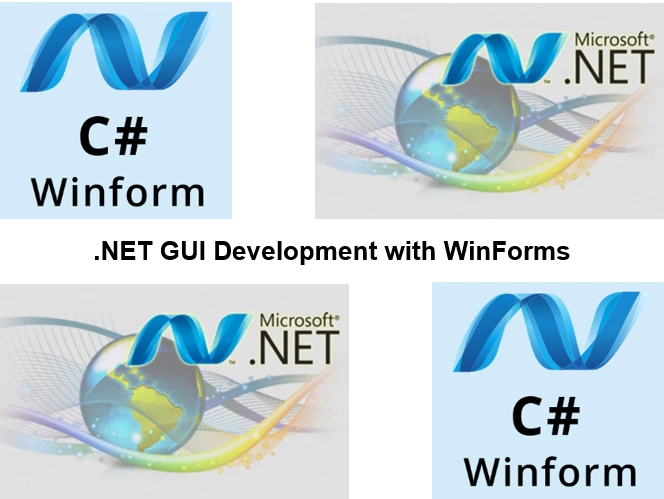
Module 1 : Intro WinForms |
Module 2 : WinForms Fundamentals |
Module 3 : Reusable Libraries |
|
Intro WinForms and .NET C# Primer Namespaces and Classes Constructors and Methods Application Class Visual Studio IDE Program Execution AssemblyInfo File Creating Forms Controls and Events Desktop Layout |
Menu Class Menu Bars Main Menu Click Events Adding Handlers Popup Events Context Menu's Control Class Status Bar Class Owner Drawn Panels DrawItem Events |
Data Collection Classes Interfaces Class Libraries Referring Assemblies ICollection Interface IList Interface Object Class Overriding Methods Disposing Resources Exception Handling Finally Blocks |
Module 4 : Controls |
Module 5 : Dialogs |
Module 6 : Views |
|
Labels and Text Boxes Form Inheritance Button Classes Radio Buttons Check Boxes List Boxes Combo Boxes Calendar Control Mouse Events Keyboard Events |
Message Boxes OK and YesNo Dialog Form.Close Method Modal Dialogs Modeless Dialogs Common File Dialogs Multiple File Selection Files and Paths Save File Dialogs Open File Dialogs |
Tab Pages Tab Control ListView Class Populating Columns Editing Columns Item Activation TreeView Class Splitter Class Dynamic Tree Nodes Node Selection |
Module 7 : Drawing and Scrolling |
Module 8 : MDI Forms |
Module 9 : Data Binding |
|
Image Drawing Image Menu Stretch to Fit Option Scale to Fit Option Repainting ScrollableControl Class Automated Scrolling Scrolling Properties Panels Status Bar Panel |
Interface Styles Single Document Interface Multiple Document Interface Explorer Interfaces MDI Forms MDI Child Forms Merged Menu's Child Window Management Replacing the Toolbar Updating Title Bar |
Data Grids Editable Objects Simple Data Binding Data Grid Customization IEditableObject Interface Database Connections Connection Strings SQL Command Object Using ADO.NET LinQ versus SQL |
