-
Learning by doing
-
Trainers with practical experience
-
Classroom training
-
Detailed course material
-
Clear content description
-
Tailormade content possible
-
Training that proceeds
-
Small groups
In the course Continuous Integration with TeamCity from SpiralTrain participants learn how the latest version of TeamCity can be used to set up a continuous integration and continuous delivery (CI/CD) pipeline. CI/CD is a best practice in agile development where changes in the code of a software project are automatically tested and integrated.
CI/CD is part of the DevOps process whereby developers check in code regularly into a central repository and relevant tests and builds are automatically executed. Tools ensure that the new code is correct before it is integrated into the software project.
The course starts with a discussion of the configuration of TeamCity and the connection of TeamCity to version management systems such as Git, CVS and BitBucket. The various build agents, build steps, gated commits, user configuration and IDE integration are also treated.
Next attention is paid to project configuration with project IDs, meta runners and issue trackers. Project actions, parameters and the use of shared resources are also on the course schedule.
Furthermore the build configurations in TeamCity are discussed in more detail and the various build steps, failure conditions, dependencies and parameters are explained. The various agent requirements and VCS settings are also addressed.
The execution of build actions with Maven, Gradle or .NET are also on the program of the course. This includes the discussion of code inspections and code coverage and the implementation of Selenium Tests.
Subsequently there is ample attention for TeamCity Administration, where global settings, authentication settings, making backups and sending notifications are discussed.
Finally the reporting options from TeamCity are reviewed with which insight can be gained into build history, usage statistics and agent logs.
The course Continuous Integration with TeamCity is intended for developers, testers and administrators who want to use TeamCity to set up continuous integration projects.
Experience with IT projects in a DevOps environment with the Agile Development methodology and Scrum is beneficial for the understanding but not strictly necessary.
The theory is discussed on the basis of presentations and demos and is interchanged with exercises. Demo projects should clarify the concepts discussed. The course uses the latest version of TeamCity. Course times are from 9.30 up and to 16.30.
After successful completion of the course the participants receive an official certificate Continuous Integration with TeamCity.
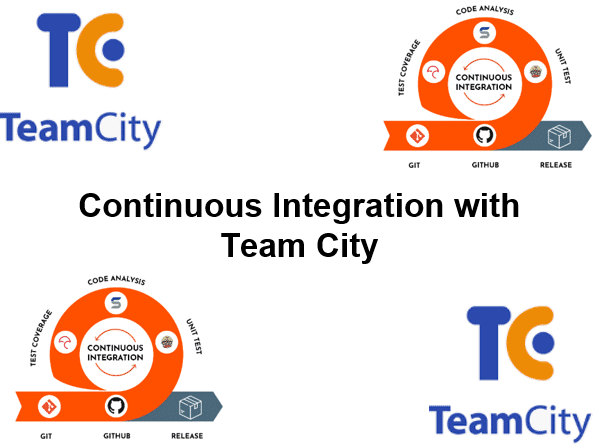
Module 1 : TeamCity Intro |
Module 2 : Project Configuration |
Module 3 : Build Configuration |
|
What is TeamCity? Continuous Integration CI by JetBrains Amazon Cloud Version Control Git, CVS and BitBucket Multiple Build Agents Multiple Users Build Configuration Build Steps Gated Commits IDE Integration Installing TeamCity TeamCity Port |
Creating Projects Project ID's VCS Roots Builds Schedule Clean up Rules Projects from Scratch Projects by URL Project Configurations Issue Trackers Meta Runners Project Actions Parameters Shared Resources SSH Keys |
General Settings Build Triggers Failure Conditions Build Features Build Steps Dependencies Passing Parameters Configuration Actions Copy Configuration VCS Settings Pause Triggers Agent Requirements Extract Meta-Runner Extract Template |
Module 4 : Build Actions |
Module 5 : TeamCity Administration |
Module 6 : Reports |
|
Running Builds Maven and Gradle .NET Steps Powershell Runner Code Inspections Code Coverage Ant Runner Duplicate Code Finder XCode Projects Selenium Tests Pinning Builds |
Global Settings Personal Settings Viewing Build Time Viewing Disk Usage Favorite Builds Audit and Actions Authentication Settings Backup Builds Importing Backup Managing Build Queue Setting Up Notifications |
Report Tabs Test Reports Usage Statistics Tracking Changes Build History Sorted Builds Agent Logs Agent Summaries Viewing Artifacts Build Investigations TeamCity REST Api |
