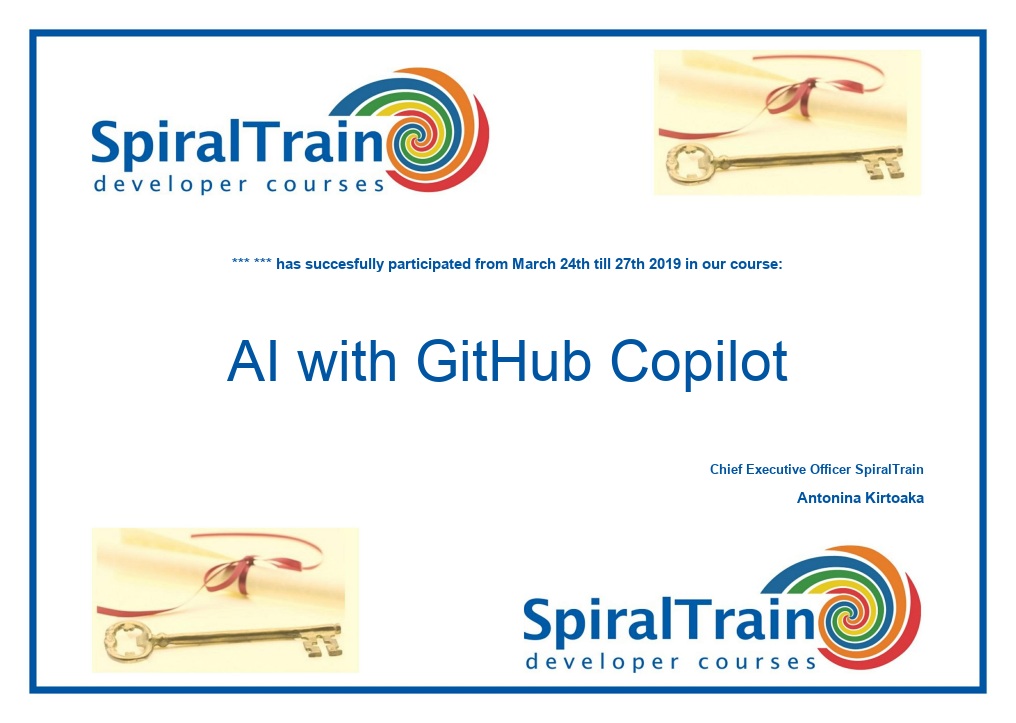-
Learning by doing
-
Trainers with practical experience
-
Classroom training
-
Detailed course material
-
Clear content description
-
Tailormade content possible
-
Training that proceeds
-
Small groups
The course AI with GitHub Copilot from SpiralTrain teaches you how to enhance and streamline software development with AI assistance. You’ll explore function generation, testing, documentation, secure collaboration, and ethical considerations—plus look beyond Copilot to future AI tools.
This module introduces GitHub Copilot and the Codex model behind it. Participants learn setup, IDE integration, and supported languages. It covers how Copilot provides suggestions, when to accept or edit code, and the differences between Copilot and ChatGPT. Best practices and Copilot Labs are also briefly discussed.
Participants learn to use Copilot for writing functions, generating tests, and refactoring. It covers documentation, debugging, and prompt strategies. The module highlights boilerplate handling, common code patterns, and how to troubleshoot less useful output from Copilot.
This module explores Copilot in team settings. It covers Git versioning, pull requests, and code reviews. Participants learn about GitHub Actions, automating tasks, and working with secure dependencies. Tips for commit messages and continuous integration are included.
Focus is on generating and maintaining tests using Copilot. It includes unit tests, TDD, and mocks. Tools for test coverage and quality are introduced, as well as automation, test data, and basic security checks during testing.
Participants explore safe Copilot use, covering secure coding and license handling. It addresses bias, responsible usage, IP concerns, and Copilot’s data limitations. The need for human review and code compliance is emphasized.
The final module looks at Copilot alternatives and future trends. It discusses TabNine, CodeWhisperer, and Copilot CLI. Topics include AI-powered IDEs, DevOps support, automated reviews, and how Copilot boosts developer productivity.
The course AI with GitHub Copilot is intended for software developers, DevOps engineers, and technical teams who want to leverage AI to accelerate their development workflows using GitHub Copilot.
Participants should have programming experience with languages such as Python, JavaScript, or TypeScript. Basic understanding of Git and modern development environments is recommended.
This course blends theory with hands-on labs and interactive demos. Real-world software development scenarios and practical examples are used throughout.
Upon successful completion, attendants receive a certificate of participation in Course AI with GitHub Copilot.
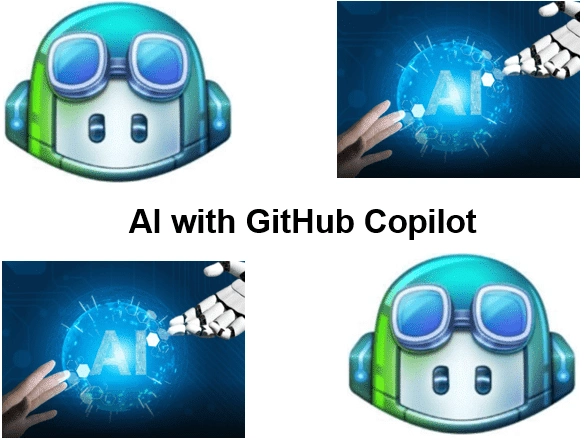
Module 1: Intro to Copilot |
Module 2: Programming with Copilot |
Module 3: Collaborative Development |
|
What is GitHub Copilot? Underlying AI model (Codex) Setup and Installation IDE Integrations Languages and Frameworks Suggestions and Completions Best Practices Accepting and Editing Copilot Labs Copilot vs ChatGPT |
Writing Functions with Copilot Unit Test Generation Refactoring Legacy Code Code Documentation Debugging with Copilot Pair Programming Concepts Handling Boilerplate Code Patterns and Idioms Prompting for Code Snippets Troubleshooting Copilot Output |
Working with Teams Version Control with Git Pair Programming with Copilot Code Review and Suggestions Integrating with GitHub Actions Pull Requests and Automation Managing Dependencies Secure Code Generation Writing Commit Messages Continuous Integration |
Module 4: AI-Powered Testing |
Module 5: Security and Ethics |
Module 6: Beyond Copilot |
|
Unit and Integration Tests Test Case Automation TDD with Copilot Mocks and Stubs Debugging Test Failures Code Coverage Tools Test-driven Refactoring Test Data Generation Security Testing Code Quality Assurance |
Secure Coding Practices Avoiding Leakage Credentials Managing open-source licenses Bias and Fairness in Suggestions Compliance with Standards Managing Copilot Suggestions Responsible Usage IP and Copyright Considerations Training Data Issues Human Review Importance |
Open Source Alternatives CodeWhisperer and TabNine Copilot CLI Embedding AI in Custom IDEs Evaluating Code Models AI in DevOps AI Code Review Assistants Future AI in Software Development Developer Productivity Metrics Integrating Copilot in Workflows |