-
Learning by doing
-
Trainers with practical experience
-
Classroom training
-
Detailed course material
-
Clear content description
-
Tailormade content possible
-
Training that proceeds
-
Small groups
In the course Scripting with PowerShell, participants learn to use PowerShell to manage Windows Servers and applications such as Internet Information Server and Exchange. PowerShell is a cross-platform scripting language with which tasks can be controlled and automated from the command line.
The course Scripting with PowerShell starts with a discussion of the basic commands in PowerShell and how to use the Integrated Scripting Editor. It also explains the use of CmdLets and parameters and the use of PowerShell in a dotNet environment.
Next the syntax of PowerShell is treated and the operators, variables, data types and control flow structures in PowerShell are discussed.
Attention is also paid to calling functions, creating functions and handling errors. Accessing files, directories and the registry is part of the course as well.
PowerShell can also be used to remotely control and configure servers and applications. WinRM and WSMan are used for this. The course also pays attention to how to approach a REST API and how to process XML and JSON data.
Windows Management Instrumentation (WMI) is the infrastructure for managing data and operations on Windows Operating Systems. The course covers how PowerShell can be used to control WMI when requesting System Information such as Performance Counters and setting object properties.
Finally attention is also paid to a number of advanced PowerShell topics such as performing administrative tasks related to Active Directory and IIS. After completing the course Scripting with PowerShell, the participants are able to automate common administrative tasks with simple commands and ready-made scripts.
This course is intended for Windows system administrators and other interested persons who want to use PowerShell to manage Windows Servers and applications like ISS and Exchange.
To participate in this course general skills in working with computers and working knowledge of Windows is required.
The theory is treated on the basis of presentation slides. The concepts are illustrated with demos. The theory is interspersed with exercises.
After successful completion of the course participants receive an official certificate Scripting with PowerShell.
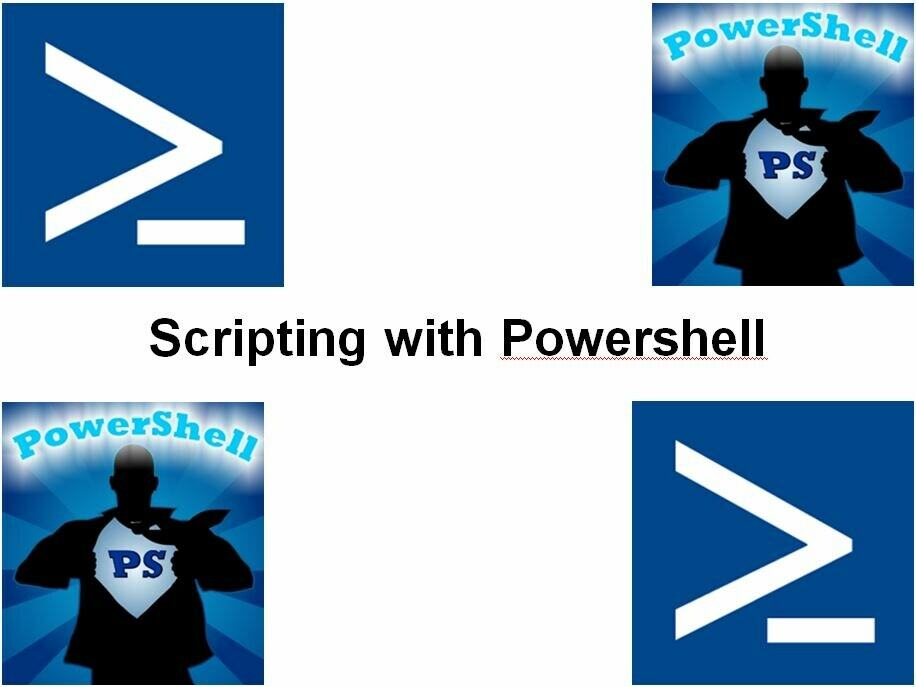
Module 1 : PowerShell Intro |
Module 2 : Language Syntax |
Module 3 : Functions |
| Basics of PowerShell Interactive Shell Customizing PowerShell Aliases in PowerShell Basic Commands Shell Pipeline PowerShell Providers dotNet in PowerShell CmdLets en Parameters Commands and Expressions |
Variables and Data Types Booleans Numbers and Strings Arrays and Hash Tables Built in Variables Operators and Control Flow if, then, else Statements PowerShell Looping Modules Variable Scope |
Code Reuse Using Functions Standard Functions Creating Functions Passing Parameters Return Values Filtering with Where-Object Handling Errors Accessing Files PSProviders and PSDrives |
Module 4 : Remote Access |
Module 5 : WMI |
Module 6 : PowerShell Advanced |
|
Administer Remote Computers Understanding WinRM Understanding WSMan WSMan Security Enabling and Configuring Trusted Hosts Configuring Remoting Using PSSessions Using REST API XML and JSON Data |
Query System Information Automated Administration WMI and CIM Support Get-WMI Object Using the Get-WmiObject Cmdlet WMI Object Properties WMI Type Accelerators Namespaces and Classes Accessing WMI Performance Counters WMI Security |
Background jobs Scheduled jobs Registry access Complex Pipeline Output Controller Scripts Active Directory Group policies Administering IIS Administering Exchange Other Products |
