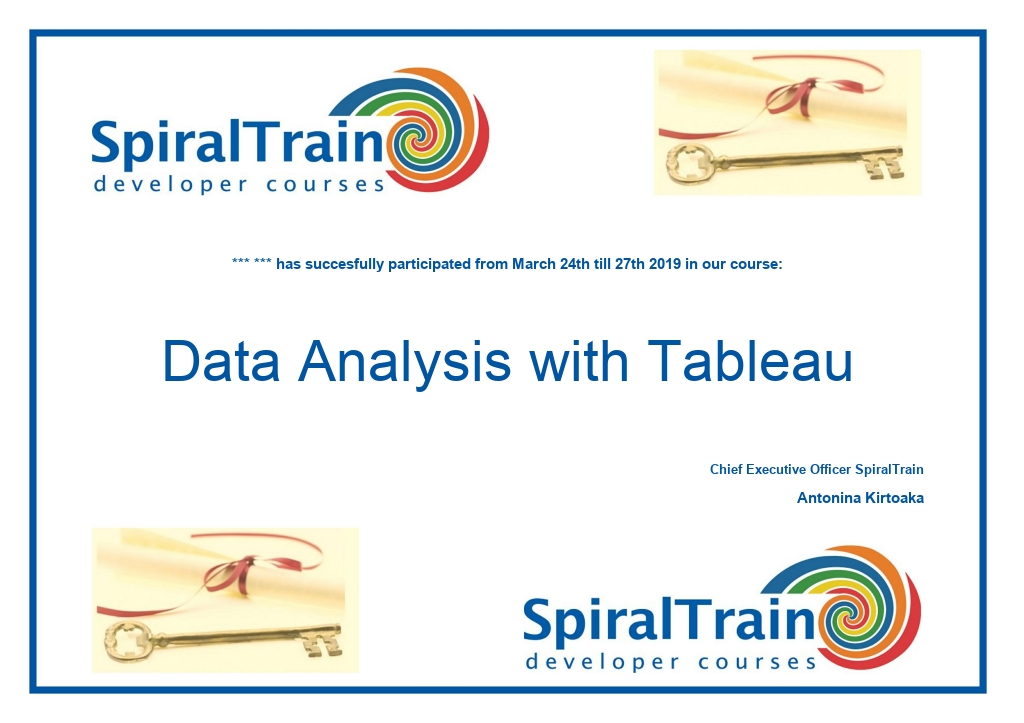-
Learning by doing
-
Trainers with practical experience
-
Classroom training
-
Detailed course material
-
Clear content description
-
Tailormade content possible
-
Training that proceeds
-
Small groups
In the course Data Analysis with Tableau from SpiralTrain you will learn how to use Tableau for data visualization and data analysis. Many other Business Intelligence (BI) software packages require knowledge of programming and software development, but Tableau is ideally suited for non-programmers.
In the course Data Analysis with Tableau attention is paid how you can easily make a connection in Tableau with data sources such as Databases, CSV or Excel files.
Next you will learn how you can create data visualizations and interactive dashboards via a drag and drop interface. Attention is paid to selecting, grouping and filtering data and the application of parameters.
You will also learn in the course Data Analyse with Tableau how to perform various types of calculations on the data and how to visualize the results in dashboards.
Also the many possibilities for creating graphs are discussed, which includes the creation of bar charts, box plots, histograms and other plots. And the application of mappings such as Heat Maps and Polygon maps is also part of the course program.
Finally the course Data Analyse with Tableau pays attention to a number of advanced features of Tableau. For example how to publish Tableau Dashboards on a central server and then being able to discuss the results with colleagues or customers.
The course Data Analysis Course with Tableau is intended for data analysts who want to use Tableau to analyze and visualize their data and to make statistical analyzes.
Experience with Excel is required and experience with programming is beneficial to good understanding but is not required.
The theory is discussed on the basis of presentations and examples. The concepts are explained with demos. Then there is ample time to practice with the theory yourself. Tableau desktop is used as a development environment. Course times are from 9:30 am to 16:30 pm
After successful completion of the course the participants receive an official certificate Data Analysis with Tableau.
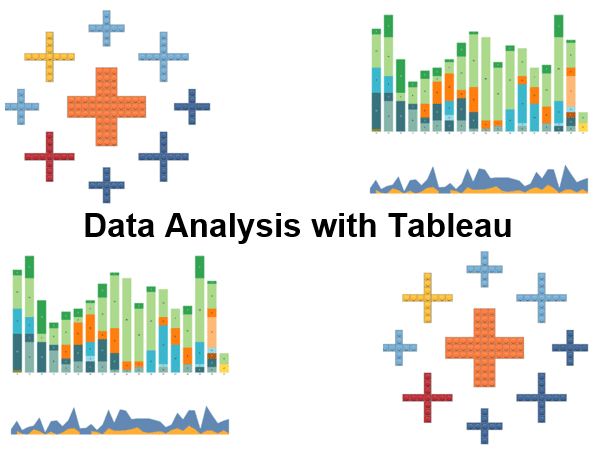
Module 1 : Tableau Intro |
Module 2 : Data Sources |
Module 3 : Visual Analysis |
|
Tableau Overview Data Visualization Environment Setup Tableau Navigation DashBoards Design Flow File Types Data Types Show Me Feature Data Terminology |
Data Connectors CSV Files Relational Databases Cloud Systems Live Connections In Memory Access Custom Data View Extracting Data Fields Operations Joining and Blending |
Worksheets and Workbooks Sorting and Grouping Working with Sets Ways to Filter Interactive Filtering Using Parameters Trend Lines Forecasting Clustering Analysis with Cubes |
Module 4 : Dashboards and Stories |
Module 5 : Calculations |
Module 6 : Charts |
|
Building Dashboards Dashboard Objects Dashboard Layout Dashboard Formatting Interactivity Dashboard Extensions Device Designer Creating Stories Story Points |
Calculation Syntax Table Calculations LOD Expressions Aggregate Calculations Date Calculations Logic Calculations String Calculations Type Calculations Replications |
Charts Overview Line Charts Bar Charts Box Plots Histograms Cumulative Histograms Scatter Plots Gantt Charts Adding Legenda |
Module 7 : Mappings |
Module 8 : Advanced Features |
|
|
Maps in Tableau Spatial Files Spatial Joins Heat Maps Custom Geocoding Polygon Maps Mapbox Integration Web Mapping Services |
Pill Types Measure Names Measure Values Aggregation and Granularity Ratio Calculations Cleaning Data Publish Online Publish to Server |