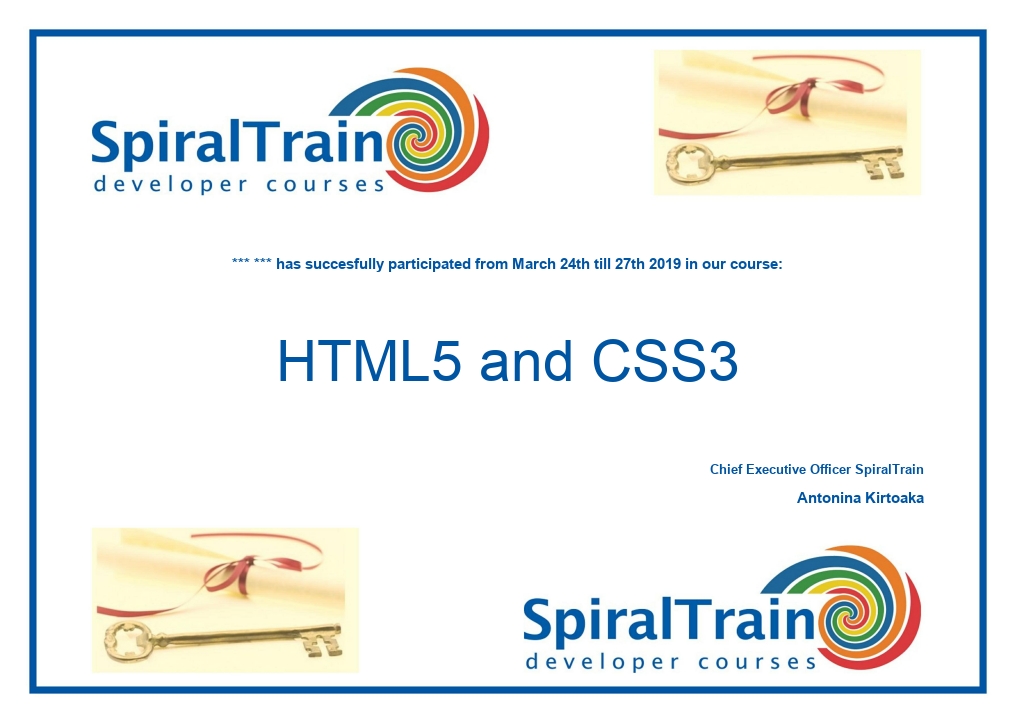-
Learning by doing
-
Trainers with practical experience
-
Classroom training
-
Detailed course material
-
Clear content description
-
Tailormade content possible
-
Training that proceeds
-
Small groups
In the course HTML5 and CSS3 participants learn to write web pages in the latest version of HTML and CSS. HTML still determines the content of a website with text, images and media plugins, while CSS determines the style with colors, fonts and layouts. HTML5 and CSS3 are the new dominant technologies in developing interactive and aesthetically pleasing websites.
The course HTML5 and CSS3 starts with a discussion of the new HTML5 structure tags and new attributes. The vision behind HTML5 compared to XHTML and the meaning of feature detection and graceful degradation is also covered.
Next HTML5 Forms with the new input tags for form validation are discussed. In HTML5, for example, number, date and email fields can already be validated in the browser. How to use audio and video on Web pages is also covered.
Many more options in CSS3 have been added in terms of styling, such as round corners and gradients in the color gradient. The advanced styling possibilities of CSS3 including transitions and animations are treated as well.
Furthermore the HTML5 Canvas and the associated API through which figures can be added to the page are discussed. In this respect paths, stokes paths and the drawing of text and images are covered.
Then attention is paid to the possibilities of local storage and the differences between session storage, local storage and Web SQL Storage. Offline applications and geolocation services are also explained.
Finally it's time for web workers, messaging and web sockets. And push technology is explained and how you can make use of it.
The course HTML5 and CSS3 is intended for experienced HTML designers who want to learn how to use HTML5 and CSS3 to make modern state of the art Web sites.
To join this course knowledge of and experience with HTML and CSS is required.
The subjects are discussed on the basis of presentation slides. The subject matter is clarified with demos. The theory is interspersed with exercises. The code is tested in different browsers. The course material is in English. The course times are from 9.30 up and to 16.30.
Participants receive an official certificate HTML5 and CSS3 after successful completion of the course.

Module 1 : HTML5 Intro |
Module 2 : Page Structure |
Module 3 : HTML Forms |
| HTML5 Evolution W3C and WHATWG HTML5 Vision Compatibility Interoperability Universal Access Future of HTML5 Browser Support Browsers In Mobile Devices Feature Detection Graceful Degradation |
HTML5 Page Structure HTML5 DocType Page Encoding Pseudo Semantics HTML5 Markup New Page Elements Updated Page Elements Deprecated Elements Structure Elements New Attributes Deprecated Attributes |
HTML5 Forms Gathering Input New Input Types Color Input Type Date Input Type Email Input Type New Attributes Form Validation Complex Validation Using Regular Expressions Browser Support |
Module 4 : Audio and Video |
Module 5 : Styling with CSS3 |
Module 6 : Canvas |
| Audio and Video Using Plugins Using Codecs Container Formats Multiple Sources Common Attributes New Audio Markup New Video Markup Attributes and Methods Audio and Video Events Customizing Controls |
Rounded corners Drop shadows Color effects Transparency using RGBA Gradients and Rotation Scale to page elements Transitions Advanced selectors like nth-child Embed using @font-face! Using custom fonts Using text instead of images |
HTML5 Canvas Using a Canvas Context and Coordinates Drawing Shapes Working with Paths Stroked Path Drawing Circles or Arcs Drawing Text and Images Working with Pixels Understanding Transforms Translation and Rotation |
Module 7 : Data Storage |
Module 8 : Offline Applications |
Module 9 : Geolocation |
| Data Storage Cookies Model Pre HTML5 Solutions New Storage Options Web Storage Storage Interface Session Storage Local Storage Web SQL Storage |
Offline Applications Manifest File Cache Section Network Section Fallback Section applicationCache Events Deployments And Updates error Event updateReady Event |
HTML5 Geolocation Privacy Considerations Get User Location Geolocation Object getCurrentPosition watchPosition Position Object Latitude and Longitude Handling Errors |
Module 10 : WebWorkers |
Module 11 : Messaging |
Module 12 : WebSockets |
| HTML5 WebWorkers JavaScript Execution Model Background Tasks WebWorker Usage Communication API Handling Errors Event Data ErrorEvent Interface |
HTML5 Messaging API's Same Origin Policy and Workarounds JSON with Padding Using a Proxy Cross Document Messaging Sending and Receiving Messages XMLHttpRequest Level 2 Cross Origin Resource Sharing |
Web Sockets Real Time Solutions Polling Architecture Long Polling Architecture Web Sockets API Web Sockets Protocol Web Sockets Handshake Advantages Web Sockets |