-
Learning by doing
-
Trainers with practical experience
-
Classroom training
-
Detailed course material
-
Clear content description
-
Tailormade content possible
-
Training that proceeds
-
Small groups
The course Micro Frontends with Vue from SpiralTrain shows you how to build flexible and scalable frontend architectures using Vue.js. You will discover how to split large applications into smaller micro frontends, connect them effectively, and leverage Vue’s ecosystem for smooth integration.
The course Micro Frontends with Vue begins with an introduction to the concept of micro frontends and their differences from monolithic applications. Use cases, and core principles are explained with examples from industry practice.
Next, participants review essential Vue concepts including components, directives, reactivity, props and events, routing with Vue Router, and the Composition API. This recap ensures a solid basis for building micro frontends.
This module explores architecture patterns and design approaches for Vue micro frontends. Topics include component composition, event bus communication, routing strategies, shell applications, lazy loading, and error boundaries.
Participants learn how to use Webpack Module Federation with Vue. Covered are host and remote apps, dynamic imports, shared libraries, version handling, runtime integration, and best practices for setup and error handling.
Integration is discussed with focus on UI composition, shared navigation, cross-app routing, and service integration. Special attention is given to authentication, authorization, and performance monitoring in real-world scenarios.
This part addresses state management in Vue. Subjects include local state, props and events, Vuex with modules, and newer alternatives like Pinia. Cross-app state sharing and debugging tools are also reviewed.
Deployment strategies cover CI/CD pipelines, independent releases, and environment configurations. The module also includes containerization with Docker, deployment on Kubernetes, cloud hosting options, and rollback planning.
Participants learn about testing micro frontends with Vue. Unit testing with Vue Test Utils and Jest, integration testing, and end-to-end testing with Cypress are explained, alongside automation and accessibility checks.
The course concludes with advanced subjects such as security, authentication and authorization patterns, performance optimization, error handling, and caching strategies. Future trends are discussed, and a hands-on project wraps up the training.
This course is designed for Vue.js developers, UI engineers, and technical leads who want to explore how micro frontend patterns can be applied to modern web applications.
Participants should have solid knowledge of JavaScript and Vue development. Understanding of modular design, web components and tooling like Vue CLI or Vite is recommended.
The course combines conceptual explanations with guided exercises and coding workshops. Participants work on cases that simulate challenges encountered in real-world projects.
Upon completion, participants receive a certificate of participation in Micro Frontends with Vue.
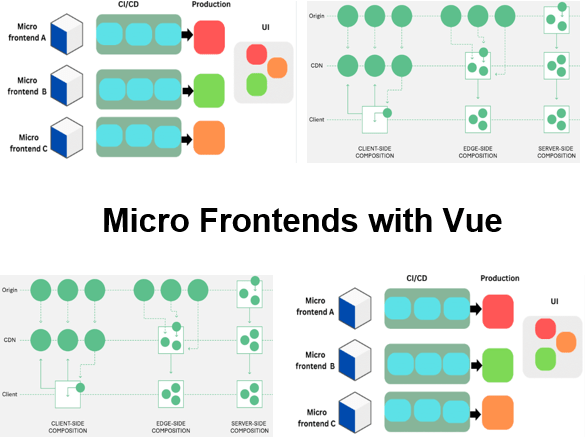
Module 1 : Introduction |
Module 2 : Vue Recap |
Module 3 : Architecture |
|
Micro Frontends Overview Monolith vs Micro Frontends Advantages and Limitations Use Cases Core Principles Team Autonomy Deployment Flexibility Integration Styles Scaling Applications Industry Examples |
Vue Fundamentals Vue Components Directives Basics Reactivity System Props and Events Vue Router Intro Vue CLI Data Binding Lifecycle Hooks Composition API |
Architecture Patterns Component Composition Shared vs Isolated State Event Bus Pattern Routing Strategies Shell Application Cross-App Communication Lazy Loading Modules Error Boundaries Resilience Patterns |
Module 4 : Module Federation |
Module 5 : Integration |
Module 6 : State Management |
|
Webpack Federation Setup Host and Remote Apps Dynamic Imports Shared Libraries Exposing Components Version Handling Runtime Integration Error Handling Configuration Files Best Practices |
UI Composition Shared Navigation Authentication Integration Authorization Handling Micro Frontend Shell Cross-App Routing Service Integration Performance Monitoring Testing Integration Real-World Scenarios |
State Basics in Vue Local Component State Props and Events Vuex Overview Vuex Store Setup Modules in Vuex Cross-App State Sharing Async State Handling Pinia Introduction Debugging Tools |
Module 7 : Deployment |
Module 8 : Testing |
Module 9 : Advanced Topics |
|
Deployment Strategies Independent Deployments CI/CD Pipelines Environment Configurations Docker with Vue Kubernetes Deployments Cloud Hosting Options Version Control Rollback Strategies Monitoring Solutions |
Unit Testing Vue Vue Test Utils Jest Framework Integration Testing End-to-End Testing Cypress Framework Contract Testing Test Automation Performance Testing Accessibility Testing |
Security Concerns Authentication Patterns Authorization Patterns Performance Optimization Error Handling Accessibility Concerns Caching Strategies Future Trends Case Studies Hands-On Project |
