-
Learning by doing
-
Trainers with practical experience
-
Classroom training
-
Detailed course material
-
Clear content description
-
Tailormade content possible
-
Training that proceeds
-
Small groups
In the course Bootstrap CSS from SpiralTrain participants learn to develop responsive front ends for mobile and desktop web applications using the latest version of the popular CSS Framework Bootstrap. The course discusses Bootstrap features such as Sass variables and mixins, the responsive grid system, predefined components and powerful JavaScript plugins.
In the intro of the course the basics of CSS are discussed such as CSS selectors, tags, IDs, classes and attributes. The Box Model, Viewport and absolute and relative units are also discussed.
Next attention is paid to the advantages that the use of the Bootstrap Framework offers. This includes the use of starter templates and the use of JavaScript and Sass.
The Bootstrap Grid System as an important foundation of Bootstrap is discussed. There is also attention for Bootstrap elements such as Tables, Columns and Forms, Container and Panels, Buttons and Menus. And the Flexbox Module and Child Boxes are treated as well.
Building a Bootstrap Layout with Containers, Rows and Columns is part of the course program. Just as the use of Forms in Bootstrap with input elements, check and radio buttons, select boxes, navigation bars and tool bars.
Finally there is attention for Bootstrap Styling with the use of colors and fonts, element alignment, responsive images and jumbotrons.
The course Bootstrap CSS is intended for Web Designers and Developer who want to use the Bootstrap CSS Framework in the development of responsive Web Applications.
Knowledge and experience with HTML and the basic principles of Cascading Style Sheets (CSS) are required.
The concepts are discussed on the basis of presentation slides. Demo projects are used to clarify the concepts. The theory and the demos are interchanged with hands-on exercises. Course times are from 9.30 to 16.30.
After successful completion of the course the participants receive an official certificate Bootstrap CSS.
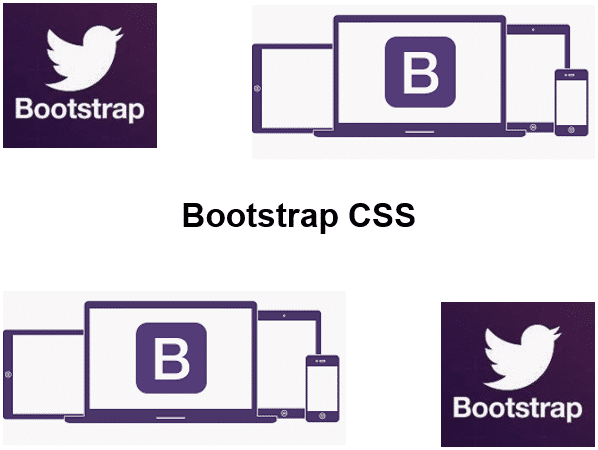
Module 1 : Bootstrap Intro |
Module 2 : Bootstrap Projects |
Module 3 : Bootstrap Components |
|
Bootstrap Framework Basic Syntax CSS Selectors Tags and ID's Classes Attributes Logical Selection Box Model Blocks of the Box Set Viewport Absolute Units Relative Units |
Bootstrap Advantages Starter Template Inserting JavaScript Normalizing Rebooting Static Site Generator Converting Base Template Installing Harp.js Sass in Harp Project Setup Setup Layout Deploying Projects |
Grid System Tables Forms Buttons Pulldown Menus Cards versus Panels Progress Bars Flexbox Module Child Boxes Page Templates Containers Columns |
Module 4 : Layouts |
Module 5 : Forms |
Module 6 : Styling |
|
Basic Containers Fluid Containers Utilizing Width Without Containers Multiple Containers Headings Inserting Rows Inserting Columns Interlace Columns Order Column Column Classes |
Form Structure Form Elements Single Line Forms Check Boxes and Radio Buttons Horizontal Forms Navigation Bar Input Elements Select Elements Semantic Buttons Drop Down Menus Toolbars |
Size and Appearance Use of Symbols Text Colour Background Colour Responsive Images Thumbnails Element Alignment Centering Divider Lines Deactivation Jumbotron |
