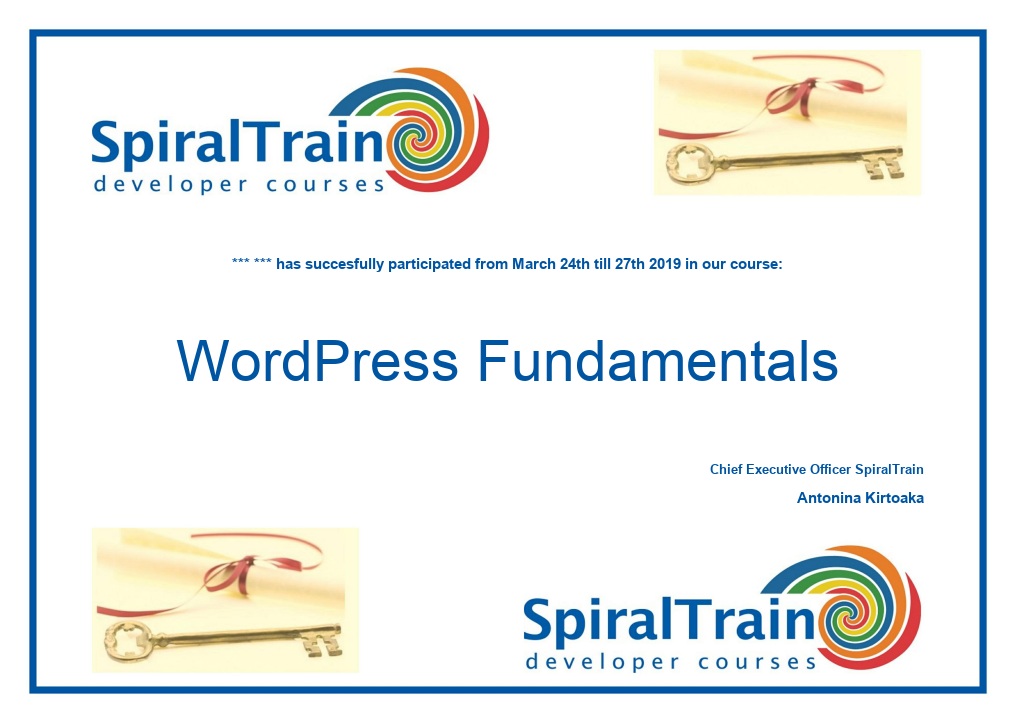-
Learning by doing
-
Trainers with practical experience
-
Classroom training
-
Detailed course material
-
Clear content description
-
Tailormade content possible
-
Training that proceeds
-
Small groups
In the course WordPress Fundamentals you will learn how to build and manage a website with WordPress. WordPress is one of the most widely used Content Management Systems and many features of WordPress are free to use.
The course starts with installing WordPress. Then the different parts of WordPress are discussed such as the dashboard, pages, posts, menus and widgets.
Next the course will discuss the settings you can apply in WordPress. This includes the SEO (Search Engine Optimization) settings, the dimensions of images and page templates.
Then attention is paid to creating pages and posts. The different blocks that make up a page are discussed and headings, links, lists, columns and paragraphs are treated. The insertion of videos and images from the media library is also on the program of the course WordPress Fundamentals.
Then it's time for the coverage of menus, explaining where to place menus and how to link them to pages and external locations.
In the course it is also explained what widgets are, how they can be customized and where they can be placed. The standard widgets and the options for expanding widgets are also discussed.
Attention is also paid to themes with which a WordPress website can be provided with its own corporate identity. The criteria for selecting a theme are treated as well as further adjustments with the customizer.
Finally WordPress plugins are discussed. With plugins all kinds of useful functionality can be added to the WordPress website, such as making a backup.
The course WordPress Fundamentals is suitable for anyone who wants to build their own website without having to use code or other in-depth technical knowledge.
No specific technical knowledge is required for the course. Basic computer skills are necessary however.
The concepts are explained on the basis of presentations and demos. There is ample opportunity to practice. The course times are from 9.30 to 16.30.
The participants will receive a certificate WordPress Fundamentals after successful completion of the course.
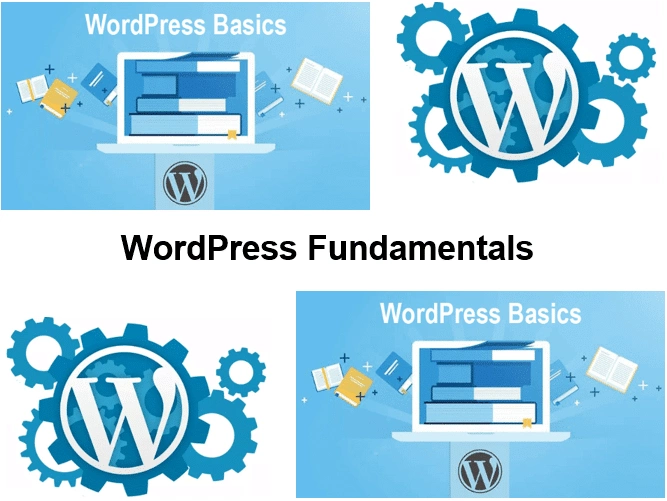
Module 1 : Intro WordPress |
Module 2 : Algemene Instellingen |
Module 3 : Pagina's Maken |
|
Installeren WordPress Dashboard Verkennen WordPress Instellingen Berichten Pagina's Widgets Menu's Gutenberg Editor Werkvolgorde |
Algemene Instellingen SEO Instellingen Home Pagina Blog Pagina Permalinks Structuren Adressen Afmetingen Afbeeldingen Pagina Sjablonen Dummy Teksten |
Plaatsen Pagina's Bewerken Pagina's Bericht Blokken Koppen en Links Paragrafen Afbeeldingen Lijsten Kolommen YouTube Video's |
Module 4 : Media Bibliotheek |
Module 5 : Menu's Opbouwen |
Module 6 : Widgets |
|
Afbeeldingen Importeren Soorten Afbeeldingen Afbeeldingen Bewerken Eigenschappen Afbeeldingen Afbeeldingen Beheren Afbeelding in Bericht Afbeelding op Pagina |
Menu Locaties Menu's Koppelen Pagina's in Menu Externe Pagina's Categorieën in Menu Menu's Aanpassen Menu's Beheren |
Wat zijn widgets? Widgets Plaatsen Widgets Aanpassen Widget Locaties Widgets in Locaties Standaard Widgets Widgets Uitbreiden |
Module 7 : Customizer |
Module 8 : Thema's |
Module 9 : Plug-ins |
|
Wat is Customizer? Site Optimaal Aanpassen Website Stijlen Stylesheets Kleuren Fonts Huisstijl Toepassen |
Thema's Verkennen Werken met Thema's Thema's Zoeken Bekende Thema's Thema's Kiezen Gratis Thema's Thema's Instellen |
Wat zijn Plugins Plugins Verkennen Werken met plug-ins Plugins Kiezen Aanbevolen Plugins Back-up Plugin Beveiliging Plugin |