-
Learning by doing
-
Trainers with practical experience
-
Classroom training
-
Detailed course material
-
Clear content description
-
Tailormade content possible
-
Training that proceeds
-
Small groups
In the course JavaFX Programming you will learn to use JavaFX for designing desktop and mobile front ends.
JavaFX is pitched squarely at the Adobe Flash / Microsoft Silverlight arena of bringing rich interfaces to internet and mobile applications. The course is aimed at Java developers who need to create front ends to replace AWT and Swing (for desktop) or Java ME and JWT (for mobile).
In this course students will learn to create user interfaces using a declarative style enabled by the JavaFX builder classes. Attention is paid to patterns for JavaFX developers and to property binding to keep the UI synchronized with the model.
Students will also learn about JavaFX UI controls, charts, shapes, effects, transformations and animations to create stunning, responsive, user interfaces.
Also discussed are the JavaFX layout classes to define the user interface in a cross-platform fashion and the observable collection classes to observe changes in, and bind to, Java collections.
Finally JavaFX media classes to play audio and video are treated and the interaction with external application services to create an enterprise application with JavaFX as well.
Java developers who need to learn JavaFX for designing desktop and mobile front ends.
To join this course knowledge of Java development is required. Experience with GUI design is beneficial for a proper understanding.
The theory is treated on the basis of presentation slides and is interspersed with exercises. Demos are used to clarify the theory. The course material is in English. The course times are from 9.30 up and to 16.30.
Participants receive an official certificate Java FX Programming after successful completion of the course.
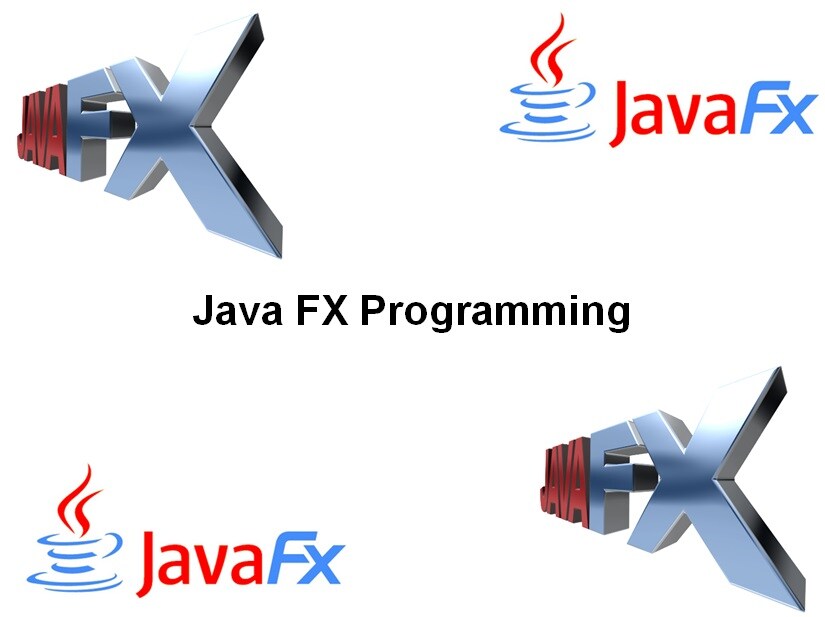
Module 1 : JFX Intro |
Module 2 : Creating a GUI |
Module 3 : Properties and Bindings |
| Introducing JavaFX Minimum effort and maximum impact Comparing Java and JavaFX Comparing JavaFX with Adobe AIR GWT, and Silverlight Deployment and More Packaging and Deployment JavaFX in Swing Interoperability with SWT Use a Doclet |
Startup Window Main Window Menu Bar Selection and Message Bar Content Panel Library Panel Hierarchy Panel Inspector Panel Style Sheet Support Internationalization Support |
Understanding Properties Defining a Property Using a ChangeListener High-Level Binding API Using the Bindings Class Combining Both Approaches Observable, ObservableValue InvalidationListener ChangeListener Low-Level Binding API |
Module 4 : JavaFX |
Module 5 : JavaFX UI Controls |
Module 6 : Collections |
| Application Logic Architecture and Framework Work with the Scene Graph Use Properties and Binding Add Text Work with UI Controls Work with Collections Concurrency and Threads Implement Best Practices |
Work with Layouts Build UI with FXML Handle Events Create Charts Add HTML Content Skin Applications with CSS Drag and Drop Data Work with Canvas Scene Builder |
Java Collections Basics Using a List Using a Map Collections Class JavaFX Collections Using an ObservableList Using ObservableMap FXCollections Change Notifications |
Module 7 : Creating JavaFX Charts |
Module 8 : Using Media Classes |
|
| Introduction to JavaFX Charts Pie Chart Line Chart Area Chart Bubble Chart Scatter Chart Bar Chart Styling Charts with CSS |
Effects and Animation Create Visual Effects 2D Transformations 3D Transformations Add Transitions & Animation Incorporate Media Media Classes External Services |
