-
Learning by doing
-
Trainers with practical experience
-
Classroom training
-
Detailed course material
-
Clear content description
-
Tailormade content possible
-
Training that proceeds
-
Small groups
In the course VBA Excel Programming you will learn how VBA, Visual Basic for Applications, can be used to write macros in Excel with VBA and to program in Excel. Excel is a spreadsheet application that is part of the Microsoft Office package. Excel consists of many related objects that can be accessed with VBA.
The course starts with recording macros in Excel and then viewing and adjusting the VBA code behind these macros. In particular the parts of VBA Excel that are important for controlling Excel are treated.
Next attention is paid to the syntax of the VBA language in which statements, variables and control flow constructs are discussed.
An important part of the course concerns the use of functions in Excel. The course covers how you can write functions yourself that you can then call from VBA code.
The so-called VBA Excel Object model and its properties and functions with which Excel can be controlled are also on the program of the course.
Furthermore attention is paid to how databases can be accessed from Excel with the DAO, Data Access Objects, object model.
Finally events and their handling are covered. Events are generated by user interaction such as pressing buttons or entering commands via the keyboard. These events are important for controlling Excel. After completing this course, the participants are able to automate many tasks in Excel and process large amounts of data.
This course is for individuals who want to learn how to write macros in Excel for automating operations and data processing.
In order to participate in this course good knowledge of and practical experience with Excel is required.
The theory is discussed on the basis of presentation slides. Illustrative demos give further clarification of the concepts. The theory is interspersed with practical exercises. Course times are from 9:30 up and to 16:30.
After successful completion of the course, participants receive an official certificate Excel Programming with VBA.
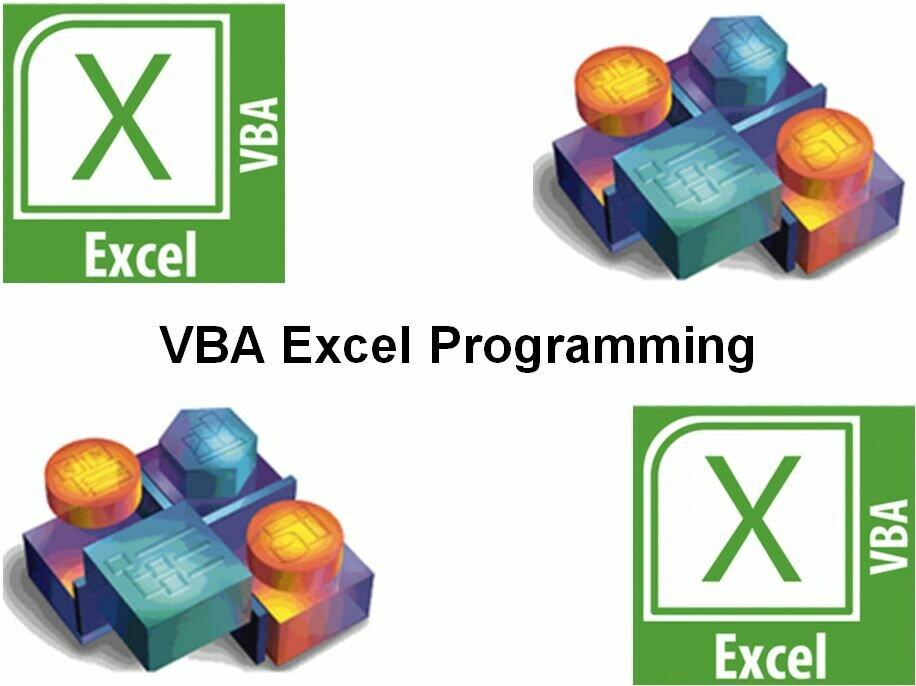
Module 1 : VBA Intro |
Module 2 : VBA Syntax |
Module 3 : Control flow |
|
Macro's in Excel Recording and playing macro's Visual Basic Editor Programming in VBA Entering code VBA Code Statements Comments Interaction with the user Messagebox and Inputbox |
Variables Constants Declarations Data Types Modules Objects Breakpoints Debugging Syntax errors Error handling |
Selections If Statements Else Statements If Then Else Select case Iterations For Next Do Loop With end with Arrays in VBA |
Module 4 : Functions |
Module 5 : Excel Object Model |
Module 6 : Events |
|
Parameters Arguments Return values Finding functions Defining functions Using Excel functions Creating dialogs |
Object model Workbooks Worksheets Cells Rows and columns Data Access Objects Excel Database Access |
What are Events? Event Types Reacting on events Event handling Event canceling Event function Domain functions |
