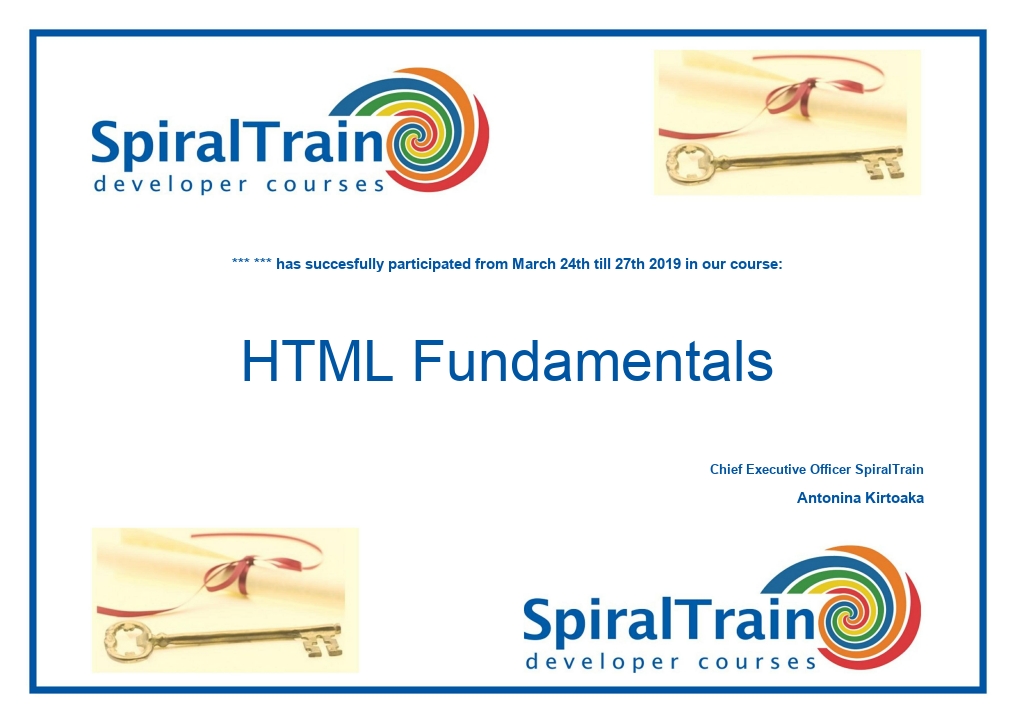-
Learning by doing
-
Trainers with practical experience
-
Classroom training
-
Detailed course material
-
Clear content description
-
Tailormade content possible
-
Training that proceeds
-
Small groups
In the course HTML Fundamentals you will learn how to use the Hypertext Markup Language (HTML) for the layout of web pages. HTML is not a programming language but a markup language in which the structure and visual appearance of web pages is indicated by means of elements and attributes. HTML basically tells the browser what a page should look like. During the course you build your own Web Site in HTML in successive exercises. That Web Site consists of a number of linked pages in which the most important elements of HTML work together.
After an introduction to the basic architecture of the Internet in which Web Servers and Browser communicate with each other via the HTTP protocol, the basic structure of HTML web pages is explained.
Subsequently the various elements of HTML pages, such as headings, paragraphs, tables, images, lists, frames are treated on the basis of demos. Internal and external hyperlinks to link different pages or parts of pages are also covered.
Another important part of HTML are its attributes, which add extra information and affect the precise representation of elements. Attributes are used to give an element a unique ID, to refer to the CSS class of an element or to link an element to a JavaScript function.
The structure and operation of HTML Forms is also part of the program of the course. HTML Forms are used to capture user input in the browser, validate the input and, if possible, forward it to the server for further processing. The functionality of submit buttons and the difference between POST and GET requests is explained.
Finally a concluding module discusses the latest version of the standard, HTML 5, which includes many additions. Attention is then paid to improvements in the structure of pages and improvements with regard to validation.
The course HTML Fundamentals is intended for anyone who wants to learn how to create HTML web pages that are part of web applications on the Internet.
Knowledge of the basic aspects of the Internet and the use of a browser is required to participate in this course.
The concepts are treated with the help presentation slides. A demo Web site is used to clarify the concepts. Considerable time is spent on hands-on exercises. The course times are from 9.30 up and to 16.30.
Participants receive an official certificate HTML Fundamentals after successful completion of the course.
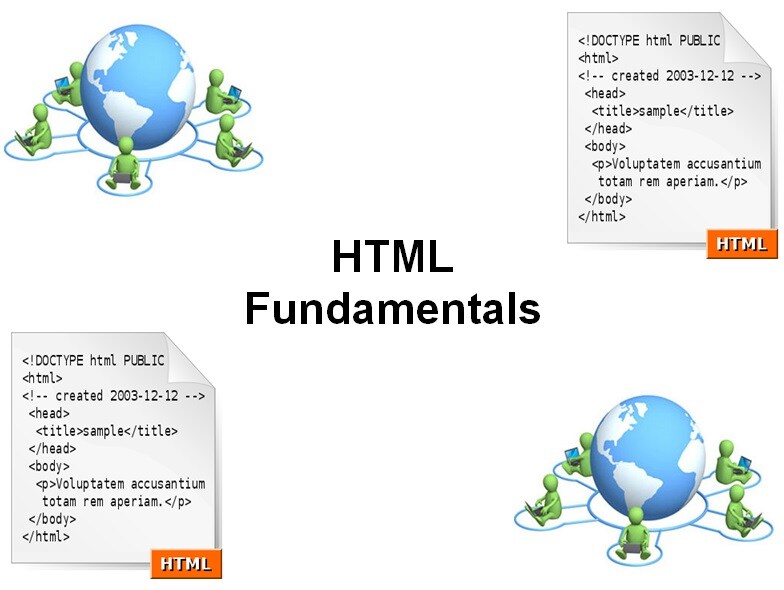
Module 1 : HTML Intro |
Module 2 : Basic Tags |
Module 3 : Core Elements |
| What is HTML? HTML Versions HTML Pages HTML Elements Basic Structure HTML Page Basic HTML Document Creating HTML Pages Character Encoding Web Architecture Web Servers Browsers HTTP Protocol HTTP Request Headers HTTP Status Codes Common Status Codes |
Head Tag Nested Head Tags Style Tag Common HTML Elements Heading Tag Paragraph Tag Horizontal Rules Line Breaks Formatting Tags Preformatting Ordered Lists Unordered Lists Definition Lists DOCTYPE Declaration HTML Comments |
HTML Links Local Hyperlinks Global Hyperlinks Internal Hyperlinks Target Attribute HTML Images HTML Frames IFrames Tables Table Attributes Empty Tag Block Tag Div Tag Span Tags Meta Tag |
Module 4 : Attributes |
Module 5 : HTML Forms |
Module 6 : HTML 5 |
|
HTML Attributes Class Attribute ID Attribute Name Attribute Generic Attributes Body Attributes Special Attributes Event Attributes lang Attribute src Attribute alt Attribute width and height Attributes HTML Special Characters |
HTML Form Structure User Input Tags Text Fields Password Fields Checkbox Fields Radio Buttons Text Areas Area Attributes Dropdown Listbox Listbox Submit Buttons Reset Buttons Hidden Fields |
HTML5 Features HTML4 Pseudo Semantics HTML5 Semantic Markup Markup Differences Header Element Nav Element Footer Element Form Validation New HTML5 Input Types Email Input Types Tel Input Type Number Input Type Date Input Type |