-
Learning by doing
-
Trainers with practical experience
-
Classroom training
-
Detailed course material
-
Clear content description
-
Tailormade content possible
-
Training that proceeds
-
Small groups
In the course dotNET GUI Development with WPF participants from SpiralTrain will learn how to create modern desktop applications with Windows Presentation Foundation (WPF). Participants will learn the essentials of XAML, the MVVM architecture, and dive into creating visually appealing user interfaces. The course also covers advanced topics such as data binding, custom controls, graphics, multimedia, and explores localization and accessibility.
The course .NET GUI Development with WPF starts with a discussion of the architecture of the WPF subsystem in .NET for GUI applications. The essentials XML Application Markup Language (XAML), code behind files, functions and event handling are covered.
Next the layout and user interface elements in WPF for creating visually appealing and responsive GUIs are discussed. Topics covered include panels, grid and the canvas.
User input with mouse and keyboard and the associated event handling are also treated. Controls such as buttons, text fields, radio and check buttons, combo boxes and list boxes are also covered.
Next data binding in WPF is on the course program and it is demonstrated how data from databases or collections can be bound to WPF GUI elements. This enables automatic synchronization and updating of GUI elements.
The Model-View-ViewModel (MVVM) design pattern is also explained. The MVVM design pattern is widely used in WPF applications to achieve better maintainability and testability through separation of concerns.
Data access in WPF applications is treated with integration with databases using Entity Framework or ADO.NET.
Attention is also paid to the use of styles and templates in WPF for the creation of attractive GUIs.
Then it is time to cover navigation techniques in WPF applications including navigation between pages and navigation between different views in an application.
Finally textual and graphic manipulation in WPF is discussed. This includes fonts, shapes, bitmaps and transformations that improve the visual presentation of the application.
The course .NET GUI Development with WPF is intended for C# developers who want to develop web applications with Windows Presentation Formation (WPF) and XAML.
Participants should be familiar with Web protocols like HTTP and HTTPS. Knowledge of the fundamentals of C# are required.
Theory and practice are interchanged. After explanations with slides and demos, participants will do practical exercises with the subject matter.
After successfully completing the course, the attendants receive a certificate of participation in .NET GUI Development with WPF.
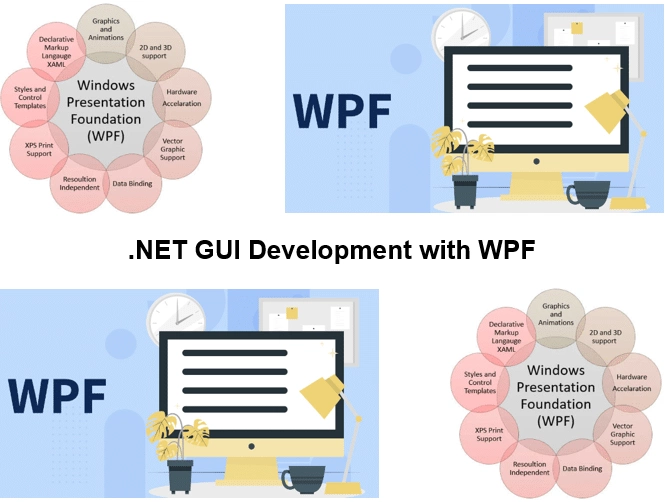
Module 1 : Introduction to WPF |
Module 2 : Layout |
Module 3 : Input and Controls |
|
Intro WPF and .NET Overview of XAML Set up Environment WPF Application Structure Working with Controls Working with Layouts Event Handling in WPF Data Binding in WPF Resources Application Deployment |
Layout Basics StackPanel WrapPanel DockPanel Grid Canvas Viewbox Layout Properties ScrollViewer Custom Layout |
Routed Events Mouse Input Keyboard Input What Are Controls? Buttons and Menus ProgressBar Text Controls List Control DataGrid Control Slider Controls |
Module 4 : Data Binding |
Module 5 : MVVM Architecture |
Module 6 : Data Access in WPF |
|
Without Data Binding What is Data Binding? DataContext Two-Way Data Binding Binding to List Data Data Source Providers Master-Detail Binding Hierarchical Binding Debugging Data Binding |
Model-View-ViewModel? MVVM Architecture Data Binding with MVVM Delegates in MVVM Communication Techniques Services in MVVM Dependency Injection MVVM Patterns MVVM Libraries |
Integrating with Databases Data Access Options Entity Framework with WPF ADO.NET for WPF Applications CRUD Operations in WPF Caching Offline Data Access Data Validation Error Handling |
Module 7 : Styles |
Module 8 : Navigation |
Module 9 : Text and Graphics |
|
Styling Techniques Inline Styles Named Styles Element-Typed Styles Data Templates Resource Dictionaries Custom Styles and Themes Visual States Transitions |
Windows Dialogs NavigationWindow Routed Events Pages Frames Browser Apps XBAPs Navigation to HTML |
Fonts and Text Styles Text Object Model Typography Graphics Fundamentals Shapes Bitmaps Brushes and Pens Transformations Visual Layer Programming |
