-
Learning by doing
-
Trainers with practical experience
-
Classroom training
-
Detailed course material
-
Clear content description
-
Tailormade content possible
-
Training that proceeds
-
Small groups
In the course JBoss Administration participants learn to install, set up and configure the JBoss Application Server. The JBoss Application Server is an open source Jakarta EE based runtime platform from RedHat. The course JBoss Administration deals with the latest JBoss Application Server version but also covers the differences with the previous versions of the server. The course works with the JBoss versions EAP 6.x, EAP 7.x and Wildfly.
The course JBoss Administration starts with a discussion of the fundamental concepts of the Jakarta EE standard with Web components such as servlets and JSP and Enterprise Bean components such as sessions and message driven beans.
Then the architecture and installation of the application server is covered. In the latest version of JBoss many improvements have been made, such as centralized configuration management and a faster start-up time. Issues such as the difference between standalone and domain mode, profiles and subsystems are treated here.
Attention is also paid to modular kernel and class loading, parallel deployment and sub-deployments. And dynamic module naming and implicit module dependencies are also discussed.
An important part of the tuning and monitoring of JBoss is the configuration of the Logging Subsystem. The various options for its configuration are covered.
User Management with the Management Console and the Command Line interface for assigning rights to individuals and groups is treated. And in that context, securing JBoss Applications with Login Modules and SSL certificates is also discussed.
Database access is also part of the course program. The installation and configuration of data sources and JDBC drivers is explained. And the deployment of Web Services on JBoss is covered.
Finally the possibilities of clustering JBoss servers, the difference between horizontal and vertical clustering and the integration with Message Queues are discussed. Performance tuning is also part of this.
System Administrators and Web Developers who need to administer and control the JBoss Server and who need to deploy applications onto JBoss versions AS 7.*, WildFly or EAP 6.*.
Participants should be familiar basic computing skills like working with a command prompt and accessing the file system. Knowledge of Web Applications and other Web Servers is beneficial.
The theory is covered using presentation slides. The concepts are further explained using demo's. The theory is alternated with exercises.
Attendants receive a certificate of participation in JBoss Administration after successful completion of the course.
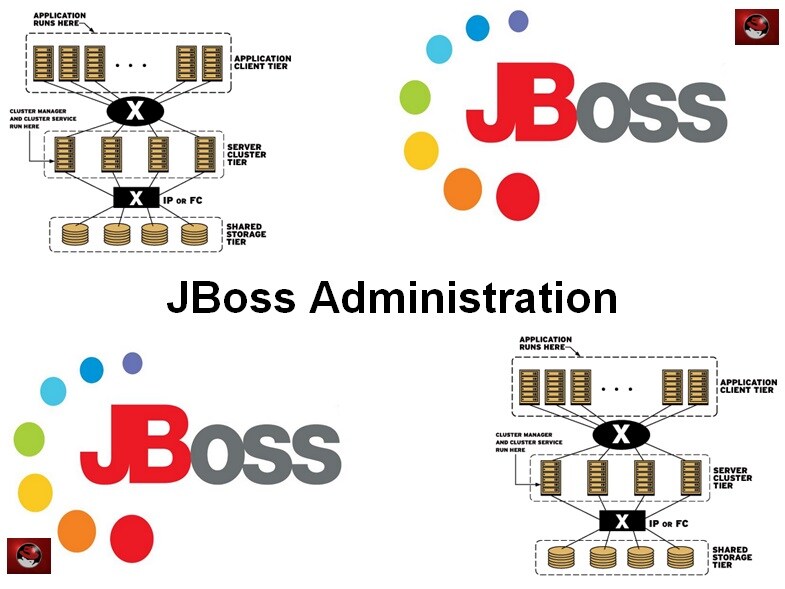
Module 1 : Jakarta EE Standard |
Module 2 : JBoss Intro |
Module 3 : Modules |
|
Jakarta EE Servers Servlets and JSP’s EJB Components Persistent Entities Container Services Stateless Session Beans Stateful Session Beans Passivation and Activation Jakarta EE API’s JAX-WS Jakarta EE Web Services JAXB for Java to XML Binding REST Web Services Message Driven Beans |
WildFly versus EAP JBoss EAP 6 en 7 Features of EAP 6 Standalone versus Domain Extensions Profiles and Subsystems Datasources Subsystem Paths and Interfaces Standalone and Domain Mode Start Standalone Server Management Resources Attributes Children |
Class Loading Preference Modular Class Loading Why use Modules? Static Modules module.xml Dynamic Modules Module Dependencies Dependency Example Class Loading in Deployments Dynamic Module Naming Class Loading and Subdeployments Implicit Module Dependencies Included Modules |
Module 4 : JBoss Logging |
Module 5 : User Management |
Module 6 : JBoss Security |
|
log4J Basic Concepts Logging API Simple Logging JBoss Logging Supported Logging Frameworks Bootup Logging View Bootup Errors read-boot-errors Command Garbage Collection Logging Log Levels Logging Configuration Handlers and Loggers |
About User Management Creating a User Using Web Console Using Command Line Interface Add user Command Arguments Specifying Realms Passing Arguments Alternate Property Files User in Single Group User in Multiple Groups Remote Access Administrator Privileges |
Securing Applications Database Login Module FORM-based Login Configuring JBoss AS for SSL Creating SSL Certificates Configure SSL Connector Securing JMS destinations Securing AS AS System User File System Security Java Security Manager Running Behind a Firewall |
Module 7 : Connecting to Databases |
Module 8 : Web Services and JBoss |
Module 9 : Clustering |
| Java Database Connectivity JDBC Architecture and Operation JDBC Drivers Types of DataSources Non XA Datasources Datasource Connection URL’s Non-XA Datasources Datasource Connection URL’s Common Datasources Parameters Common Pool Parameters Core Datasource Statistics JDBC Statistics |
Web Services Overview Service Oriented Architecture Web Services With JAX-WS Web Services on JBoss Configure Web Services Options Modify WSDL Address WSDL Host Setting WSDL Port WSDL Secure Port Web Services Subsystem Configuring Handler Chain Reload Server |
Clustering Types Vertical and Horizontal Sticky Sessions State Replication Clustering in Jboss HTTP Session Clustering Session Beans Java Persistence API persistence.xml Shared Store Message Replication HTTP Connectors |
Module 10 : Performance Tuning |
||
| Performance Considerations Important Performance Aspects JVM Tuning Heap Tuning and Stack Tuning Generational GC Java Object Behavior Heap Space Organization Heap Area Characteristics Tuning Garbage Collection Application Server Trimming Thread Pool Tuning Database Connection Pooling |
