-
Learning by doing
-
Trainers with practical experience
-
Classroom training
-
Detailed course material
-
Clear content description
-
Tailormade content possible
-
Training that proceeds
-
Small groups
In the course Continuous Delivery participants learn how a continuous delivery process for automatic testing and deployment of software applications can be set up with Docker and Jenkins. Through Continuous Delivery the quality of software can be improved and the processing time can be shortened.
The course Continuous Delivery primarily explains the principles of Continuous Delivery. In a Continuous Delivery process software is released frequently in short cycles, tested and deployed via an automated deployment pipeline.
Next the use of Docker Containers for quickly launching a furnished environment is discussed. The operation, architecture and configuration of Docker Containers is covered in detail.
Attention is also paid to the Jenkins tool for automating software building. This involves setting up a Jenkins Continuous Integration Pipeline and explaining the content and structure of the Jenkins file.
The automation of Acceptance Tests with Docker and Cucumber is also part of the course program. And there is attention for the different environments in a Continuous Delivery process and the tests that are done in them.
Then Application and Infrastructure Configuration and the use of the configuration language Ansible with Playbooks, Handlers and Variables are treated.
Finally a number of advanced Continuous Delivery aspects are discussed, such as dealing with changes in the Database, parallelizing pipelines and the use of shared libraries.
The course Continuous Delivery is intended for developers, testers and administrators who are involved in software development and who want to implement continuous delivery.
General knowledge and familiarity with software development, programming, testing and deployment is required to participate in the course Continuous Delivery.
The theory is discussed on the basis of presentations. The concepts are illustrated with demos. The theory is interspersed with exercises. The course times are from 9.30 to 16.30.
Participants receive an official certificate Continuous Delivery after successful completion of the course.
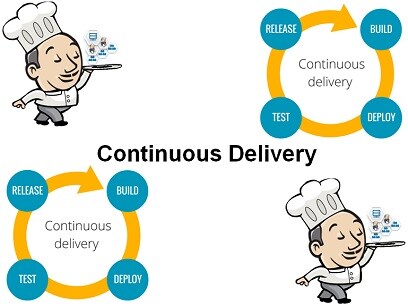
Module 1 : Intro Continuous Delivery |
Module 2 : Docker Essentials |
Module 3 : Docker Applications |
|
What is Continuous Delivery? Traditional Delivery Process Shortcomings Traditional Delivery Benefits of Continuous Delivery Fast Delivery and Feedback Cycle Low Risk Releases Automated Deployment Pipeline Continuous Integration Automated Acceptance Testing Configuration Management DevOps Culture |
Virtualization and Containerization Disadvantages of Virtualization Benefits of Containers Isolation and Portability Installing Docker Docker Architecture Docker Components Docker Client Docker Server Docker Daemon Docker REST API |
Building Docker Images Docker Commit Dockerfile Environment Variables Running Docker Containers Docker Container States Docker Networking Container Networks Exposing Container Ports Automatic Port Assignment Using Docker Volumes |
Module 4 : Jenkins Essentials |
Module 5 : CI Pipeline |
Module 6 : Acceptance Testing |
|
What is Jenkins? Extensibility by Plugins Jenkins Installation Installing on Docker Jenkins Pipeline Master and Slaves Vertical and Horizontal Scaling Test and Production Instances Configuring Agents Jenkins Swarm Agents Custom Jenkins Images |
What is a Pipeline? Multi Stage Application Sections, Directives and Steps Commit Pipeline Pushing to GitHub Compile Stage Unit Test Stage Jenkinsfile Code Coverage and CheckStyle Scheduled Builds Development Workflows |
Acceptance Testing Intro? Docker Registry Artifact Repository Docker Hub Private Docker Registry Domain Certificates Building Images Pushing and Pulling Images Acceptance Test in Pipeline Acceptance Testing Stage Running Acceptance Tests |
Module 7 : Configuration Management |
Module 8 : CI Pipeline |
Module 9 : Docker Swarm |
|
Application Configuration Infrastructure Configuration Automation and Version Control Configuration Languages Chef, Puppet and Ansible Agent Based Using Ansible Creating Inventory Playbooks Handlers and Variables Deployment with Ansible Working with Redis Ansible and Docker |
Types of Environment Production Environment Staging Environment Test Environment Development Environment Non Functional Testing Performance Testing Load and Stress Testing Scalability Testing Security Testing Non Functional Challenges Application Versioning Complete Jenkins File |
Server Clustering Docker Swarm Intro Setting up a Swarm Adding Worker Nodes Deploying a Service Publishing Ports Rolling Updates Draining Nodes Multiple Manager Nodes Scheduling Strategy Docker Stack Specifying docker-compose.yml Kubernetes |
Module 10 : Advanced Continuous Delivery |
Managing Database Changes Understanding Schema Updates Database Migrations Using Flyway Configuring Flyway SQL Migration Script Backwards Compatibility Changes Non-Backwards Compatibility Changes Adding and Dropping Columns Changing Code Merging Data Avoiding Shared Database Parallelizing Pipelines Shared Libraries |
