-
Learning by doing
-
Trainers with practical experience
-
Classroom training
-
Detailed course material
-
Clear content description
-
Tailormade content possible
-
Training that proceeds
-
Small groups
The course dotNET MAUI Development from SpiralTrain covers the creation of native and visually attractive applications that run seamlessly on Android, iOS, Windows, and macOS. .NET MAUI (Multi-platform App UI) is Microsoft's modern, open-source framework for building native user interfaces for mobile, desktop, and beyond. The course topics vary from project setup to advanced UI customization and integration with native device features.
The course .NET MAUI Development starts with an overview of .NET MAUI and the design of a first app in Visual Studio. The files and project structure are discussed.
Then specifically the construction of .NET MAUI Android projects are covered. Apps are tested on an Android emulator and attention is paid to keeping the development environment up to date.
The main building blocks of Android apps are then treated, such as activities, intents, views and services. Starting activities, passing parameters and retrieving results are covered.
Then the construction of .NET MAUI iOS projects is discussed. Apps are designed with the designer for iOS and tested on an iPhone simulator. Typical iOS design patterns are also explained such as Model-View-Controller, protocols and delegates.
Attention is also paid to the integration of REST services and using asynchronous calls with async and await.
Next an overview is given of the local storage options and data access with a local SQLite data source is also discussed.
Publishing the app in the Android or iOS app store is also covered. This includes the use of the linker and reducing the footprint.
The definition of User Interfaces with .NET MAUI.Forms is also treated. eXtensible Application Markup Language (XAML) and the link with the underlying code via data binding is discussed as well.
Next it is shown how a consistent look and feel of fonts and colors is achieved through the definition and application of resources.
Finally layout is covered with layout containers such as StackLayout and Grid that adapt to device dimensions.
The course .NET MAUI Development is intended for app developers who want to develop cross platform apps with the .NET Multi-platform App UI.
To participate in this course affinity with mobile apps and knowledge of the fundamentals of C# is required.
Theory and practice are interchanged in the course .NET MAUI Development. Explanations using slides and demos are followed by practical exercises.
After successfully completing the course attendants will receive a certificate of participation in .NET MAUI Development.
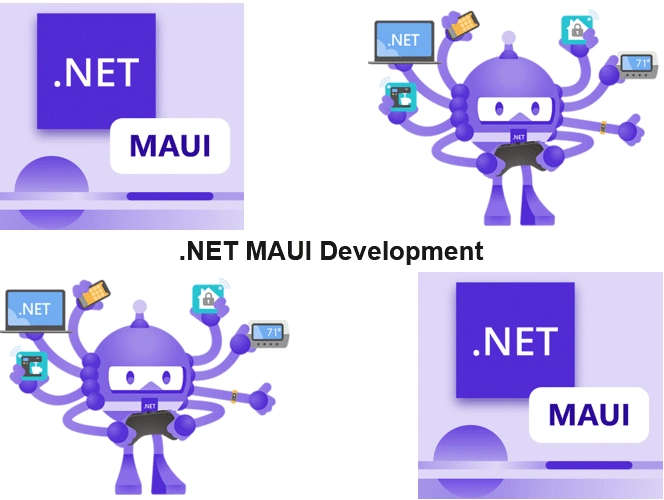
Module 1 : Intro .NET MAUI |
Module 2 : .NET MAUI.Android |
Module 3 : Activities and Intents |
|
Multi Platform UI MAUI Overview Evolution from Xamarin Benefits of .NET MAUI Environment Setup Project Structure Building First App Intro to XAML |
Intro.NET MAUI.Android Android App Lifecycle UI Components and Controls Customizing Themes Customizing Styles Android Resource Management Activities and Fragments Device Permissions |
Understanding Activities Activity Lifecycles Intents Component Communication Explicit vs Implicit Intents Sending Data between Activities Handling Activity Results Launch Modes Navigation Components |
Module 4 : .NET MAUI.iOS |
Module 5 : Designer for iOS |
Module 6 : Cross Platform Apps |
|
Intro .NET MAUI.iOS iOS App Lifecycle UI Components and Controls Themes and Styles iOS Resource Management View Controllers Device Permissions iOS-specific APIs |
iOS Designer in Visual Studio Creating UI Layouts Storyboards and XIBs Auto Layout Constraints in iOS Designer Previewing UI Designs Custom Controls and Views Custom UI Components |
Intro Cross Platform Development Code Sharing Strategies Shared Projects Multi-targeted Projects Portable Class Libraries Conditional Compilation Platform-specific Features Dependency Injection |
Module 7 : Consuming REST Services |
Module 8 : Data Access |
Module 9 : Publishing |
|
Intro RESTful Services HTTP Methods HTTP Status Codes Working with JSON Data HttpClient Authentication Asynchronous Calls Serialization |
Connecting to Databases Entity Framework Core CRUD Operations Working with SQLite Offline Data Storage Data Binding Caching Strategies Data Repositories |
Publishing Process Code Signing Certificate Management App Store Policies Generating App Package Signing Files Publishing to Apple Publishing to Google |
Module 10 : .NET MAUI.Forms |
Module 11 : Resources and Styles |
Module 12 : Layouts |
Intro .NET MAUI.Forms XAML Markup Language Layout Controls Layout Containers Data Binding MVVM Architecture Navigation and Routing Working with Controls and Views |
Intro to Resources Using Static Resources Dynamic Resources ResourceDictionaries Applying Styles to Controls Implicit vs Explicit Styles Custom Resources Dynamic Styling |
Layouts in .NET MAUI StackLayout GridLayout FlexLayout AbsoluteLayout ScrollView Collapsing Layouts Custom Layouts |
