-
Learning by doing
-
Trainers with practical experience
-
Classroom training
-
Detailed course material
-
Clear content description
-
Tailormade content possible
-
Training that proceeds
-
Small groups
In the course Access Programming with VBA you will learn to provide the Microsoft Access Database with extra functionality with Visual Basic for Applications (VBA). Access is a relational database application that is part of the Microsoft Office package. Access uses a graphical interface, which makes it possible for less advanced users to build a database. Access also includes functionality to build a frontend. However with VBA you can add even more functionality to Access.
The course VBA Access Programming starts with a discussion of the VBA Editor, entering code and executing the code step by step with the debugger.
Next the syntax of VBA is discussed with variables, operators, procedures, functions, parameters, objects and modules.
Also covered is how to control the output of the code by means of if and else statements, select clauses and for loops. Arrays are then also addressed.
Events are generated by user interaction such as pressing buttons or entering commands via the keyboard. These events are important for controlling Access and should be handled in event procedures.
Additionally attention is paid to how you can give forms and reports more functionality with VBA Access.
Finally the Data Access Object model (DAO) and its properties and functions are discussed. With DAO and VBA information can be retrieved from any Access database and the data can be sorted and filtered. With DAO it is also possible to connect to Access databases from Word and Excel with VBA.
This course is intended for anyone who wants to learn how to use VBA, Visual Basic for Applications, and the DAO object model in Access to add functionality to forms, reports and databases.
Knowledge of and experience with Access is required to participate in this course. Programming experience is beneficial to a proper understanding.
The theory is discussed on the basis of presentation slides. Illustrative demos provide further clarification of the concepts. The theory is interspersed with practical exercises.
After successful completion of the course the participants receive an official certificate Access Programming with VBA.
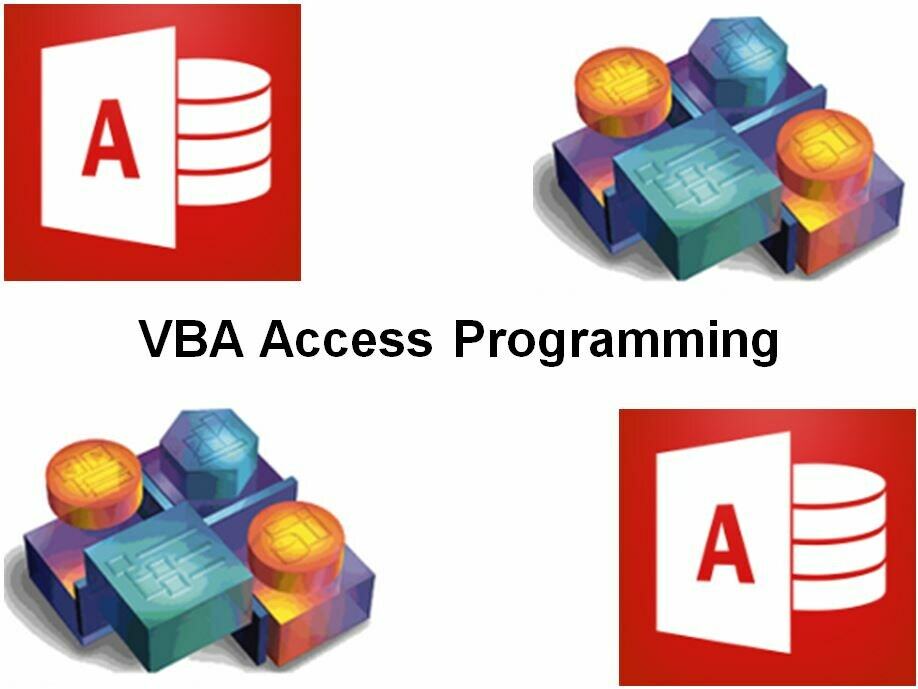
Module 1 : VBA Intro |
Module 2 : VBA Syntax |
Module 3 : Control flow |
| Visual Basic Editor Programming in VBA Entering Code VBA Code Statements Comments Stepwise Execution Breakpoints Debugging |
Variables Constants Operators Parameters Arguments Procedures Functions Modules Objects |
If Statements Else Statements If Then Else Select case For Next Do Loop Arrays in VBA Multidimensional Arrays Dynamic Array Declaration |
Module 4 : Events |
Module 5 : Forms |
Module 6 : DAO |
|
What are Events? Event Types Reacting on events Handling Events Event Functions Domain Functions MsgBox in VBA |
Form Data Coupling Using Autolookup Queries Form Synchronization Control Elements and Fields Calculated Query Fields Commands from Access |
What is DAO? Data Access Objects Searching Information Work Groups Record Sets Word Database Access Excel Database Access |
