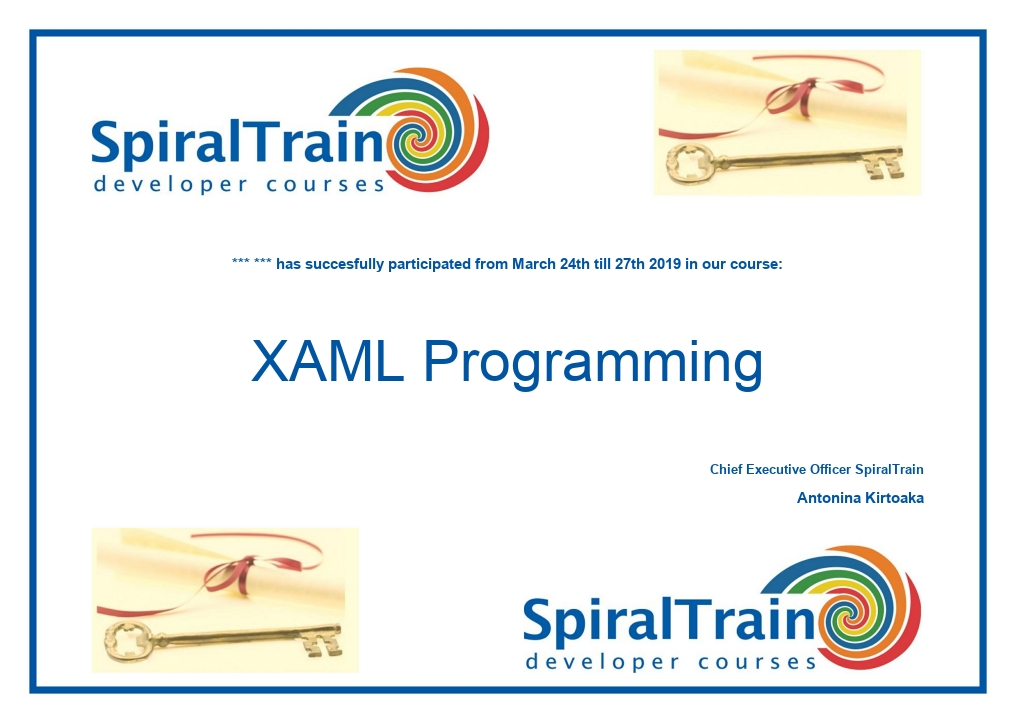-
Learning by doing
-
Trainers with practical experience
-
Classroom training
-
Detailed course material
-
Clear content description
-
Tailormade content possible
-
Training that proceeds
-
Small groups
The course XAML Programming covers how to build user interfaces for .NET applications with Extensible Application Markup Language or XAML for short. Particular attention is paid to the use of XAML in a Windows Presentation Foundation (WPF) environment.
The course XAML Programming starts with an introduction to where XAML is used and the place of XAML in the WPF (Windows Presentation Foundation) architecture.
Subsequently the basic XAML syntax is discussed. It is shown how to define visual elements in declarative XAML markup. Different objects and their properties are given attention.
Also covered is how to deal with data binding and how events on user interface elements can be linked to code. It is explained how the XAML markup is separated from the business logic in code behind files containing partial class definitions.
The treatment of the use of the graphical elements in XAML is also included in the XAML Programming course. The central canvas will be discussed and the use of shapes, brushes, text and images is covered.
The various forms of animation in XAML User Interfaces are also reviewed. The use of triggers, color animation, animation with keyframes and programmatic animation are demonstrated.
The course XAML Programming is concluded with how you can create three dimensional User Interfaces in XAML. 3D Viewports, Camera Points of View and 3D Brushes are then treated.
This course is designed for experienced .NET developers who want to use XAML to develop .NET user interfaces.
To join this course knowledge and experience with .NET application development is required.
The theory is discussed on the basis of the presentation slides and is interspersed with practical exercises. Demos are used to illustrate the concepts. The course material is in English.
After successful completion of the course participants receive a certificate XAML Programming.
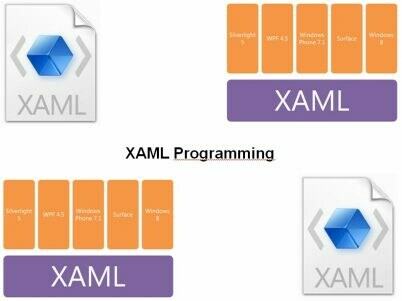
Module 1 : XAML Intro |
Module 2 : XAML Basics |
Module 3 : Data Binding |
| What is XAML? WPF Architecture Drawing with XAML Where is XAML used? XAML Properties Markup extensions Why XAML? Graphics and Imaging Audio and Video Support XAML on the Web XAML tools XAML alternatives |
XAML versus Code Attributes and Events Nesting Elements XAML Namespaces WPF Properties Type Converters Property Mini Language Markup Extensions Nesting Controls Content Collections Naming Elements Adding Events with names |
Need for Data Binding Data Binding Singular Binding Simple Binding UI Events Code Behind Conversions Validation Data Template Master Detail Filtering Sorting |
Module 6 : Graphic Elements |
Module 5 : Animation |
Module 6 : 3D |
|
Basics Graphics Element Canvas Shapes Brushes Brush Types Using Text Images Transformation Transformation Types Media Integration |
Animating with XAML StoryBoards Animation Example Triggers DoubleAnimation ColorAnimation PointAnimation Animation with Keyframes Types of Keyframes Programmatic Animation |
Viewport 3D Viewport 3D contents Camera Type Camera Point of View Light Model GeoMetryModel3D Materials : 3DBrushes Transformations 3D and Feasibility |